Machine snapshot
Overview
Machine Snapshot allows information about hardware components and software versions, which are used in a SINUMERIK control system for machine tools, to be automatically retrieved. Based on the transparency regarding the components that the user installed, expert support can be offered for handling hardware and software.
Section "Change Protocol" contains information to identify changes, which are important for experts and other users that operate a machine.
Important information can be saved, for instance information on the machine and address information for every machine, which uses identSNAPSHOT.xml files.
Creating an identSnapshot.xml only applies to SINUMERIK Operate.
Additional information is provided at Generating the identSNAPSHOT file on the SINUMERIK controller
Basic information
The "Basic information" displays details about the controller and user. User data are divided into 3 groups:
-
User data
This section contains information about the end user/purchaser of the controller
-
Manufacturer data
This section contains information about the controller manufacturer.
-
Dealer data
This section contains information about the OEM/purchaser of the controller.
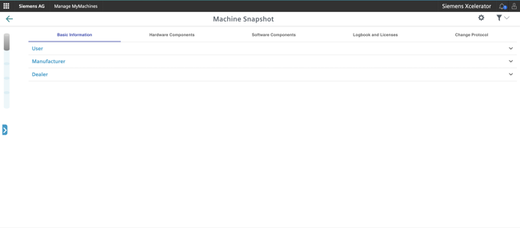
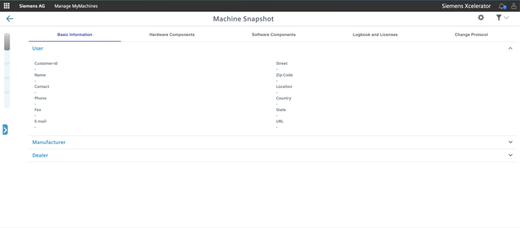
The "Basic Information" section displays the dataset that was created on the machine via the "Diagnostics" > "Version" > "Logbook" > "Change" path.
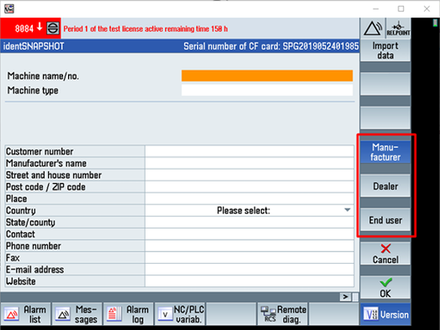
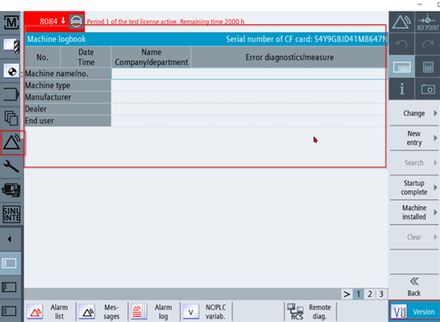
Hardware components
Section "Hardware components" shows information about the controller hardware.
The following views can be selected:
-
Tree view
-
List view
Tree view
The tree view in Section "Hardware components" shows all of the information in a hierarchic structure. In the tree, a hardware component can be selected, for instance NCU. The relevant data can be seen to the right.
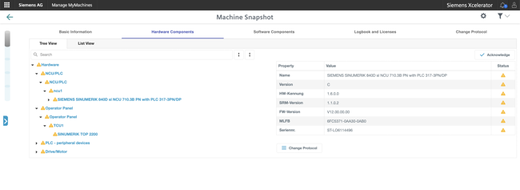
List view
The list view in Section "Hardware components" shows all of the relevant data of the hardware components in a table. The table can be filtered and a search made for specific data. Further, the table can be exported as Excel file (*.xls) using "Export as XLS".
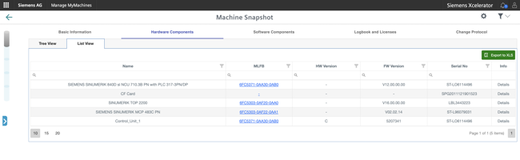
NOTE
The Siemens Industry Online Support (SIOS) page can be directly called by clicking on the MLFB number. The associated instructions and manuals or technical manuals for hardware components are saved.
Acknowledgment function
Machine Snapshot provides an acknowledgment function to identify changes that may harm the machine or to clarify important changes on the machine side.
The following hardware changes to the system can be made using this function:
-
Hardware components that were replaced by new ones
-
Hardware components that were removed or are missing
A warning is not displayed if an identSNAPSHOT file was uploaded for the first time to an asset. A warning is displayed if an additional identSNAPSHOT file is uploaded to the asset and additional changes were made between the current and the previous file. But when another identSNAPSHOT file is uploaded to the asset and if there are any changes between the current and previous file, you will be warned with an unacknowledged sign on the component name and corresponding items' status section.
The differences between the current value and the last acknowledged value of the component item is shown.
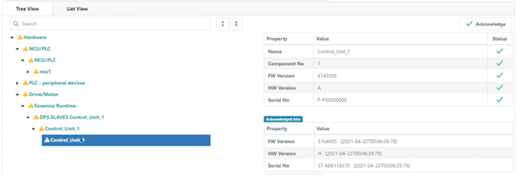
-
To acknowledge a component, select the component in the tree view.
-
Click on "Acknowledge".
You can navigate directly to the change report via "Change protocol".
Software components
The "Software components" view shows information about the controller software that has been installed.
The following views can be selected:
-
Tree view
-
List view
Tree view
The tree view in Section "Software components" shows all of the information in a hierarchic structure. In the tree, a software component can be selected, for instance NCU. The relevant data can be seen to the right.
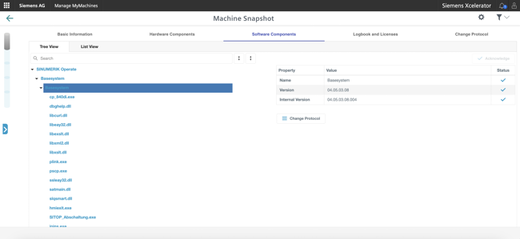
List view
The list view in Section "Software components" shows all of the relevant data of the software components in a table. The table can be filtered and a search made for specific data. Further, the table can be exported as Excel file (*.xls) using "Export as XLS".
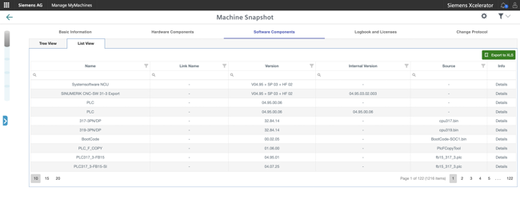
NOTE
Note that the .xls file is downloaded and saved in a standard file folder, as was made in the web browser settings.
Logbook and licenses
Information about the controller logbook and the active installed licenses is shown in Section "Logbook and licenses".
The following views can be selected:
-
Logbook
-
Licenses
Logbook view
The logbook view shows all of the relevant information about the controller logbook.
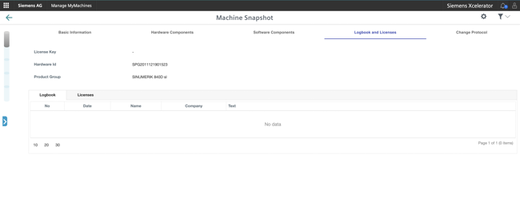
NOTE
If the logbook is manually changed at the controller, then the identSNAPSHOT file must be saved. Otherwise, changes in the logbook view are not shown.
Licenses view
The licenses view lists all relevant automation about active installed licenses of the machine in a table The table can be filtered and a search made for specific data. Further, the table can be exported as Excel file (*.xls) using "Export as XLS".
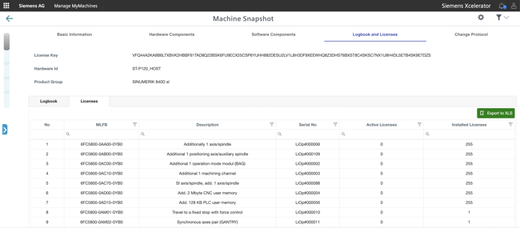
NOTE
The Siemens Industry Online Support (SIOS) page can be directly called by clicking on the MLFB number. The associated instructions and manuals or technical manuals for hardware components are saved.
Change protocol
The "Change Protocol" view shows information to identify changes which are important for experts or other users which monitor the actual machine status.
This function allows the system to recognize the following hardware changes:
-
Software changes
-
Software that was upgraded/downgraded
-
New software that was added/removed
-
-
Hardware changes
-
New hardware that was added
-
Hardware that was removed or is missing
-
-
License changes
-
Licenses that were newly added
-
Licenses that are missing
-
The "Change Protocol" view shows changes to software, hardware and licenses for identSNAPSHOT files. The items of the change protocol are marked with "Hardware", "Software" and "Licenses". The table of the change protocol can be filtered for "Item Name", "Change Date", "Path", "Current value" and "Acknowledge status".
A search can be made for items based on name, change date, path and the current value.
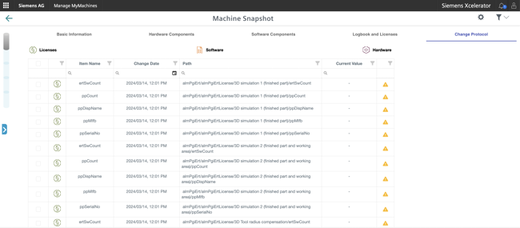
Change history
A detailed history of each component item can be viewed.
-
Click on the list to view a detailed history of every component item.
The change item history is shown on the right-hand side of the list.
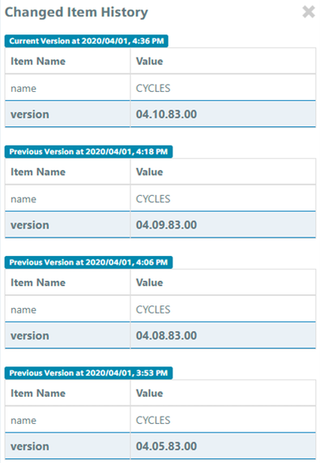
Acknowledge changed items
The "Page Summary" window shows the last date when a identSNAPSHOT file was uploaded, the number of acknowledged hardware and software items and license changes as summary.
-
Select changes that have not been acknowledged but that should be acknowledged.
All items that are not acknowledged are marked using the following symbol:

-
Activate the check box in the table.
-
Click on "Acknowledge Changes".
-
Acknowledge by clicking on "Confirm".
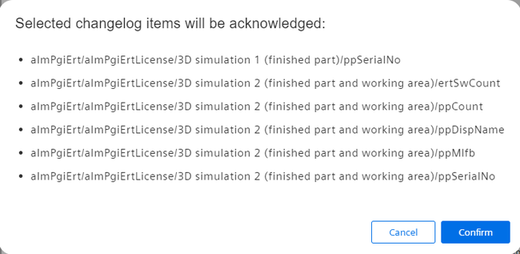
The selected entries are marked as "Acknowledged".

-
Click on "Acknowledge all changes" to acknowledge all items at once, without selecting these.
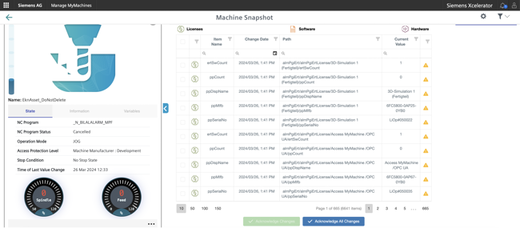
NOTE
Note that the .xls file is downloaded and saved in a standard file folder, as was made in the web browser settings.