Configuring the network
Requirement
Settings of the OPC UA configuration dialog
|
Setting |
Description |
|
|---|---|---|
|
Connection settings |
||
|
Company network: |
Activate the check box. |
|
|
System network: |
Activate the check box. |
|
|
TCP port: |
TCP port via which the OPC UA communicates. This is added to the firewall exceptions for NCU and PPU. (Standard for the OPC UA communication is the TCP port 4840) |
|
|
Message encryption |
None: |
Deselect the check box. |
|
128-bit: |
Activate the check box. |
|
|
256-bit |
Activate the check box. |
|
|
Authentication |
||
|
Admin user: |
Name of the administrator with which you can add or delete other users and assign or delete user rights. |
|
|
Password: |
Administrator password You can change the password at a later point in time using the "ChangeMyPassword" OPC UA method. |
|
|
Confirm password: |
Confirm the entered password. |
|
|
Allow anonymous access |
Activate the check box. |
|
|
Automatically accepting certificates: |
Activate the check box. |
|
|
Activation |
||
|
Activate OPC UA |
Activate the check box. |
|
NOTE
Observe the following rules when creating new passwords:
-
Note that when assigning new passwords you should never assign passwords that can be easily guessed, such as simple words, easy to guess key sequences on the keyboard, etc.
-
Passwords must always contain a combination of upper- and lower-case letters as well as numbers and special characters. Passwords must comprise at least 8 characters. PINs must comprise an arbitrary sequence of digits.
-
Wherever possible and where it is supported by the IT systems and the software, a password must always have a character sequence as complex as possible.
Procedure
-
Open the "Setup" operating area.
-
Press the "Network" softkey.
-
Make the required settings for the connection, authentication and activation.
-
Press the "OK" softkey.
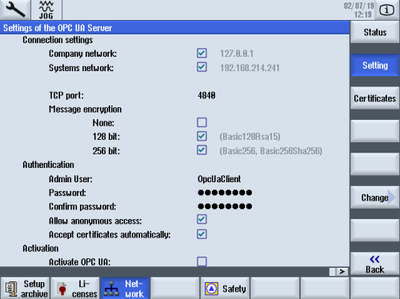
-
Perform a hardware reset on the NCU and PPU target systems.
Restart the operating software on the PCU.
Further information
You can find further information in:
Configuration Manual Access MyMachine / OPC UA.
NOTE
If no message encryption has been set up to the client, there is a risk of data manipulation. It is therefore strongly recommended that you set up a message encryption to the client.
Use the highest possible encryption standard (256 bit) to ensure secure message transmission.