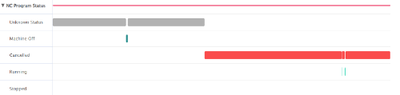Status summary
For the selected SINUMERIK controller, the "Machine Dashboard" view > "Status summary" tab provides an overview of the machine statuses for a selected period.
Parameters
|
Status |
Description |
|---|---|
|
Machine status |
|
|
Machine off |
The machine is switched off. |
|
Unknown status |
The machine status is not known. |
|
Production |
The machine is presently running. |
|
Tech. Disturbance |
Because of a technical disturbance, the machine was stopped or the operator exited the NC program. |
|
Org. Disturbance |
Because of a organizational disturbance, the machine was stopped or the operator exited the NC program. |
|
No Disturbance |
The machine operates disturbance-free. |
|
NC program status |
|
|
Machine off |
The NC program is not running as the machine is switched off. |
|
Unknown status |
The NC program is not running as the machine status is not known. |
|
Interrupted |
The NC program was stopped and is restarted by the operator. |
|
Stopped |
The NC program has been stopped and will be exited by the operator. |
|
In operation |
The NC program is currently running. |
|
In the wait position |
The NC program is waiting. For example, the program is waiting for the execution of an NC program in a different channel or the operator is changing a tool. |
|
Cancelled |
The NC program has been cancelled by the operator at the SINUMERIK controller. |
|
Operating mode |
|
|
Machine off |
The NC program is not running as the machine is switched off. |
|
Unknown status |
The NC program is not running as the machine status is not known. |
|
JOG |
The machine is running in the "JOG" operating mode. |
|
MDA |
The machine is running in the "MDA" operating mode. |
|
AUTO |
The machine is running in the "AUTO" operating mode. |
Procedure
There are several drop-down lists in the right window area.
Machine status
-
In the right-hand section of the window, click on the down arrow in tab "Machine status".
-
The drop-down list with the machine status data opens.
Details on the machine status are displayed in a bar chart.
More information about the machine status is provided in Chapter: Machine overview
NC program status
-
In the right-hand section of the window, click on the down arrow in the tab "NC Program Status".
-
The drop-down list with NC program status data opens.
Details on the NC program status are displayed in a bar chart.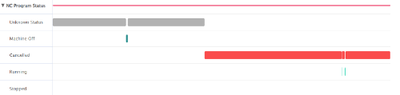
Operating mode
-
In the right-hand section of the window, click on the down arrow in tab "Mode".
-
The drop-down list with the machine status data opens.
Details on the machine status are displayed in a bar chart.