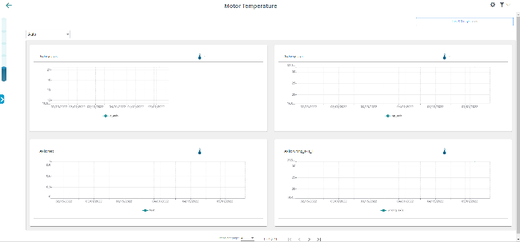Motor temperature
"Motor temperatures" is a user-defined view to monitor the motor temperatures of a machine.
The temperature characteristics of all configured axes are displayed in an overview. A separate chart is displayed for each axis. You can influence the view based on different criteria.
Precondition
-
The motor temperature variable must be configured.
More information is provided in Chapter: Configuring variables and Configuration example for the motor temperature. -
The name of the motor temperature variable must start with "mmm_mt" so that the data sets are displayed on the "Motor Temperature" page.
Parameters
|
Button |
Description |
|---|---|
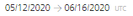 |
Displays the time range and the time zone used. Opens the calendar function. |
|
Item per page |
From the drop-down list, select how many charts should be displayed on one page:
|
|
x - y of z |
Indicates which charts are displayed from a total number. |
|
Mode |
The following modes can be selected:
|
 |
Scrolls to the first page. |
 |
Scrolls to the previous page. |
 |
Scrolls to the next page. |
 |
Scrolls to the last page. |
Procedure
-
In the "Machine Description" area, click on the button with dots.
The list of the other pages is displayed. -
Select "Motor Temperature".
The "Motor Temperatures" page opens. -
The machine description is shown in the left-hand section of the window.
-
In the right-hand section of the window, select the time range using the calendar function.
More information is provided in Chapter: Using the calendar function -
The underlying data are displayed when you move the mouse over the chart.
-
The charts show a line chart of the aggregated or raw time series data for the motor temperature aspect variables during a specific date/time range.
-
You can select Aggregate, Raw, or Auto mode.
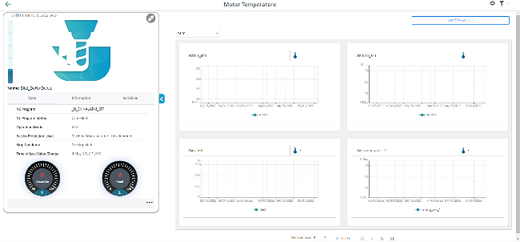
-
-
To collapse the machine description, click on the left-pointing arrow symbol on the right side of the frame.
The motor temperature is displayed in the full-screen mode.