Machine status calculation with alarm
Overview
The user-defined machine status can be calculated using alarms. The calculation of the machine status can be applied to systems that are connected with SINUMERIK Machine Agent.
Users must add a new calculation:
-
In the Shopfloor app, go from "Data Mapping List" to "Machine Calculation".
Roles "Shopfloor Admin" and "Shopfloor User" are required to see app "Data Mapping" on the Shopfloor page.
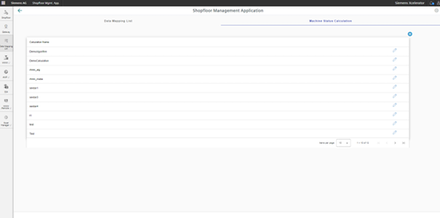
-
Add a new calculation.
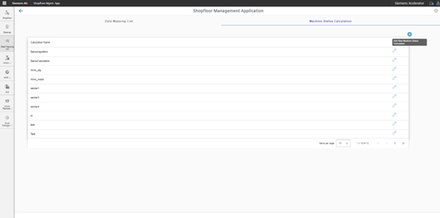
-
Assign a configuration name.
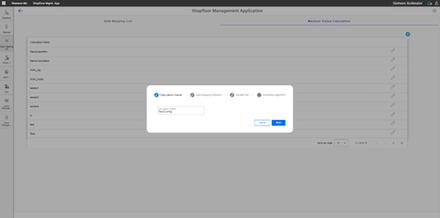
-
Select the variable addresses of the data mapping.
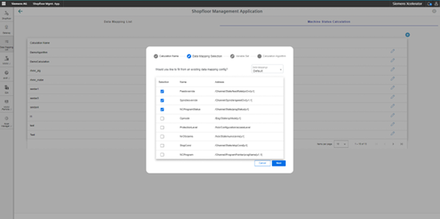
The selected addresses appear:
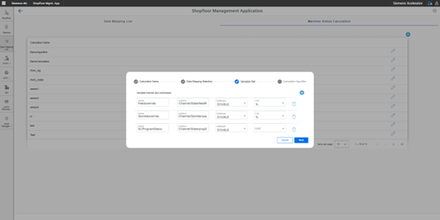
Additional variables can be added.
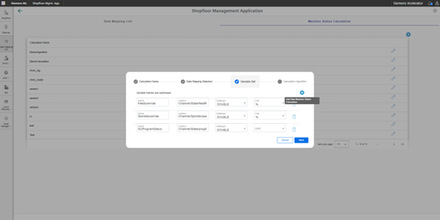
Currently, 4 conditions are permitted:
-
No error
-
Technical error
-
Organizational error
-
In production
-
Enter your algorithm.
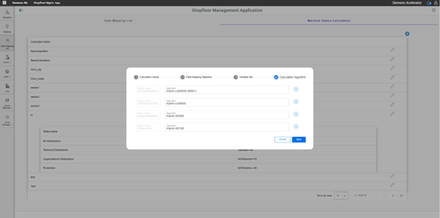
-
Click on "Save".
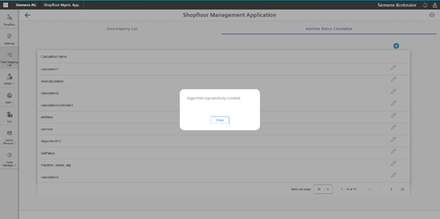
-
Apply a calculation to a system.
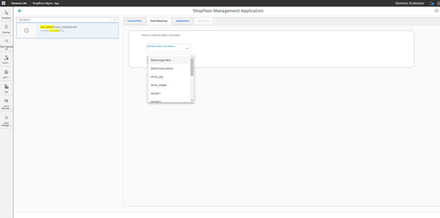
-
Select the algorithm.
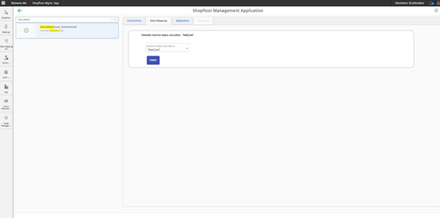
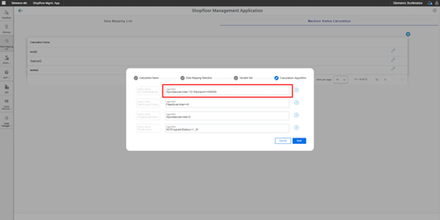
Users can define a logical condition with alarms, for example with SINUMERIK:
Alarm=[60000, 60001]
Alarm=60000
For onboard assets with Machine Agent:
Alarm=["/channel[1]/PS/0004", "/channel[1]/PS/0005"]
Alarm="/channel[1]/PS/0004"
Configuration panel - restrictions
A new configuration can be added and edited; however, it cannot be deleted.
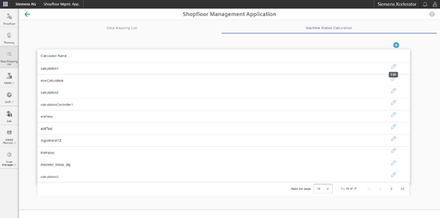
NOTE
The name of a calculation may not contain any special characters.
Do not use the following characters: ?, : , *, &, ", $, |, `,<,>, +, !, [, ]

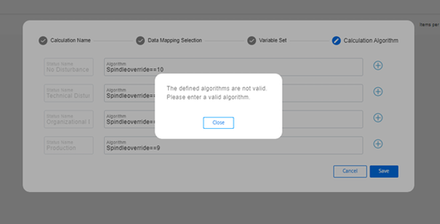
-
Assign a unique name.
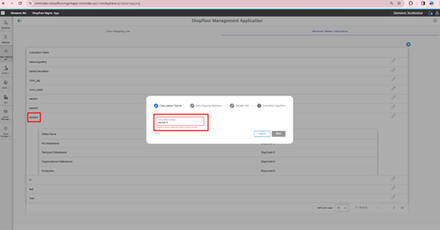
-
Under "Data Mapping Selection" select up to 5 user-defined variables.
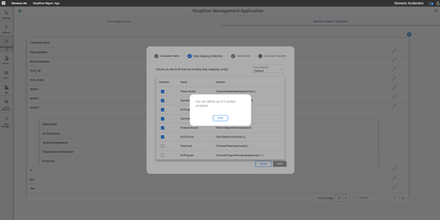
If the data type of the variable is specified as a string, then the text is displayed in single quotation marks.
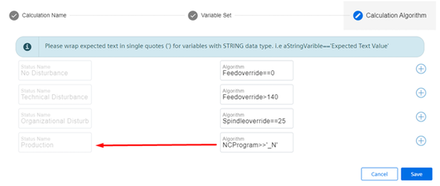
There must be no spaces between the variable names, for example feed rate, NC program status, spindle override etc.
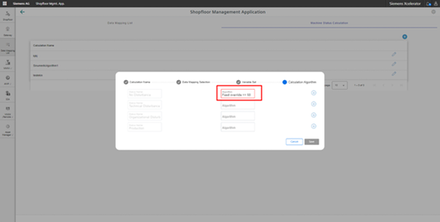
The text box must not contain "Alarm". "Alarm" is reserved.
Example:
Alarm=='my expected alarm' results in an error.
NOTE
The calculation is realized in the sequence from top to bottom. No further evaluation takes place if an expression matches.
For example, if condition "No error" is true, then this is not evaluated any further. The machine status is set to "No error", even if the algorithms are true.