Displaying version data
In the "Version data" window you can check whether you are using a suitable version.
Only use the versions specified in this document.
Additional information is provided in Chapter: System requirements.
The following components with the associated version data are specified:
-
CNC software
Among other things, the SINUMERIK Operate version is displayed in the details. -
PLC basic program
-
PLC user program
-
System extensions
Among other things, the SINUMERIK Integrate version is displayed in the details. -
OEM applications
-
Hardware
Information is provided in the "Nominal version" column as to whether the versions of the components differ from the version supplied on the CompactFlash card.
|
Icon |
Description |
|---|---|
 |
The version displayed in the "Actual version" column matches the version of the CF card. |
 |
The version displayed in the "Actual version" column does not match the version of the CF card. |
Procedure
|
1. |
Start the SINUMERIK Operate operating software on the SINUMERIK control system. |
|
|
2. |
Press the <MENU SELECT> key. |
|
 |
3. |
Select the "Diagnostics" operating area. |
 |
4. |
Press the "Version" softkey. The "Version data" window opens. The data of the available components is displayed. |
 |
5. |
Select the component for which you would like more information. |
 |
||
 |
6. |
Press the "Details >" softkey in order to obtain more detailed information on the components displayed. |
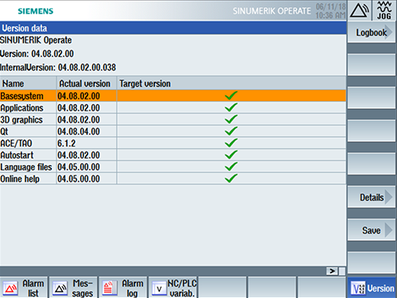
Start a client update if you have the required SINUMERIK Integrate version on your SINUMERIK control system.
Information is provided in the following chapter as to how you perform a client update: