Preconditions for the Shopfloor Management Application
NCU
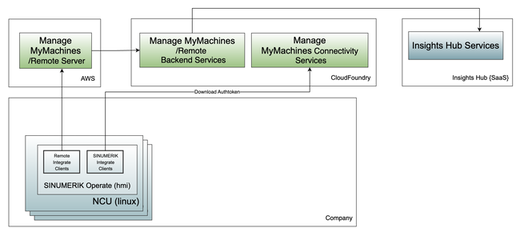
IPC
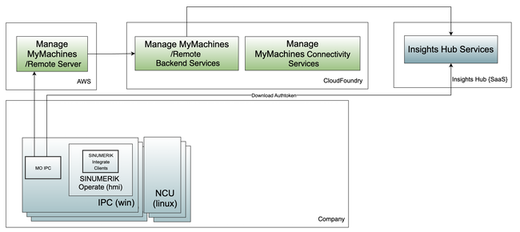
PCU
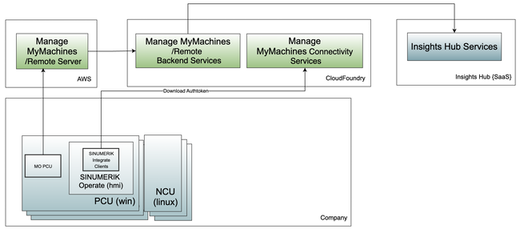
Precondition
The system on which "SINUMERIK Integrate" or "HMI Advanced" is installed has access to the internal network and to the Internet.
Connections required
Connections with SINUMERIK Integrate
The SINUMERIK Integrate client is installed and activated in SINUMERIK Operate or HMI Advanced.
Configure the MMM Machine Communication URL in the SINUMERIK Integrate client.
If a proxy is installed in the network, configure the proxy in the SINUMERIK Integrate client.
You can find more information in the "Configuring URL and proxy" chapters for
The SINUMERIK Integrate client is connected with the Internet and has access to the address
Gateway client based.
Internal links required
For machines to access the "MMM Machine Communication" URL, access to the following pages is allowed within the firewall of the internal network:
To register machines in the MMM connection:
-
Call the following page:
Shopfloor Management Application"yourtenant" must be replaced by the name of your tenant
"yourassetid" must be replaced by the name of your asset ID
-
Download the "onboard.key".
Summary
Devices in the factory have access via the internet to
The proxy and MAC address configuration for the machine agents is correct. If the internet connection is interrupted, then data are backed up encrypted and locally in the buffer of the client/agent.
The registry key for MMM /Remote Session is stored encrypted on the hard disk.