Entering the address of a proxy server
Overview
If access to the Internet is done via a proxy server, define the desired method via the proxy settings.
|
Settings |
Description |
|---|---|
|
Do not use a proxy (direct connection) |
Establishes a direct connection to the Internet. |
|
Automatic proxy detection |
Automatically determines the address of a proxy server to access the Internet. |
|
Use system proxy settings |
The suggested setting: Uses the setting saved in Internet Explorer to go into the Internet. Click "Internet options" to open the Internet options of the system in order to check or change the proxy settings. |
|
Use Manufacturing IT client proxy settings |
Uses the settings of the Manufacturing IT client to gain access to the Internet. |
|
Use automatic configuration script: |
|
|
Address |
Address input of the proxy server from which the proxy script is downloaded. |
|
Use these proxy settings (manual): |
|
|
Server |
Address input (address and port) to specify a specific proxy server. |
|
Port |
|
|
Use these proxy credentials: |
|
|
User name |
Input of the access data if the proxy server requires a login. |
|
Password |
|
|
Remember authentication data |
The access data is stored retentively in the system. The password is stored in encoded form. |
Procedure
-
Open "Manage MyMachines /Remote Service Client".
-
Call "Settings" > "Proxy..." in the menu bar.
The "Proxy settings" window opens. -
Select the desired proxy setting.
-
Click "OK" to save the settings.
- OR -
Click "Cancel" to reject the settings.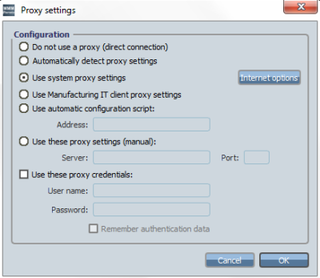
Using your own proxy logon data
If you are using your own proxy logon data, select the "Use these proxy settings (manual):" check box.
-
Then select the check box "Use these proxy credentials:" and enter your user name and password.
-
Select the "Remember authentication data" checkbox if you want to save your login data permanently.
-
Click the "OK" button to save the settings.
NOTE
Proxy configuration is required if the Internet access by the device on which Manage MyMachines /Remote Service Client is installed uses a proxy service.