Desktop sharing (SINUMERIK Integrate Client)
Desktop sharing enables the display and remote operation of a control. For safety reasons, however, it is not possible to initiate machine movements or to start NC programs.
-
The owner of the conference requests desktop sharing.
-
The machine operator consents to desktop sharing.
Precondition
-
The connection between the service engineer at the PC and the machine operator at the SINUMERIK control system has been established.
-
Using the SINUMERIK Operate operating software, the rights for remote access was set under "Diagnostics" > "Remote diagnostics" > "Right for remote diagnostics".
-
The "Desktop sharing" function is activated.
NOTICE
Only allow a remote access session if you know the following:
-
Have you been notified of a remote access session?
-
Do you know and trust the person who is conducting the session?
Procedure
-
The owner of the conference clicks the "Desktop sharing" icon to access the SINUMERIK control.

-
The machine operator at the SINUMERIK control system receives a message that an external PC wishes to access the control system.
The machine operator can either authorize or deny access.
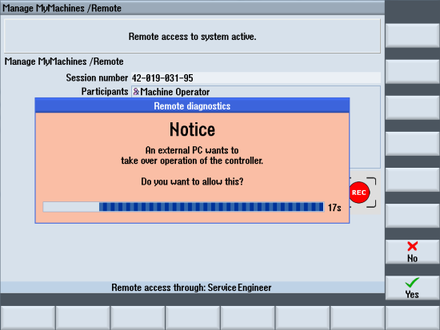
-
The machine operator clicks "No" to deny access.
The service engineer cannot control the SINUMERIK control system of the machine operator until access permission is issued by the machine operator.
The service engineer sees the following message:
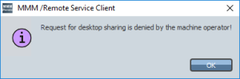
-
The machine operator clicks "Yes" to authorize access.
The user interface of the SINUMERIK control system is then displayed at the operator PC.
The service engineer can now access the SINUMERIK control system.
The "REC" icon indicates the access.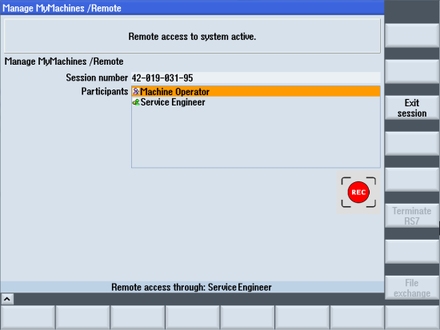
-
NOTE
If you change the screen size at the PC, then the size of the user interface is also scaled.
When access is terminated, the position and size of the screen is saved. If you reopen the same session, then the same screen size is displayed.
NOTE
If remote control is already active, a second desktop cannot be shared on the same SINUMERIK control within the existing session.