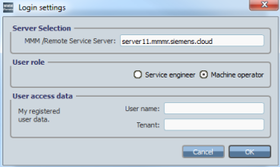Results
Setting the login data
You can save your login data. Your data is then automatically set when logging in.
|
Settings |
Description |
|---|---|
|
Server selection |
|
|
MMM /Remote Service Server |
Address of the Manage MyMachines /Remote Server |
|
User role |
|
|
Service engineer |
Activate the appropriate role. |
|
Machine operator |
|
|
Login data - my registered user data. |
|
|
User name |
Enter the registered Insights Hub user data to log in |
|
Tenant |
|
Procedure
-
Call "Settings" > "Login..." in the menu bar.
The "Login settings" window opens.
-
Enter the necessary data.
Click "OK" to save the settings.
- OR -
Click "Cancel" to reject the settings.