Results
- Manage MyMachines /Remote
- Introduction
- Security instructions
- System requirements
- Setting up the SINUMERIK control system for Manage MyMachines /Remote
- Integrating Insights Hub
- Working with Manage MyMachines /Remote
- Open Manage MyMachines /Remote
- Machine Configuration
- Download remote service client
- Download certificate
- Remote sessions
- Service Dashboard
- Using the calendar function
- Setting up Manage MyMachines /Remote Service Client
- Using MyMachines /Remote Service Client
- Overview of the functions
- User roles and operator interface
- Joining a remote session as MO (PCU/NCU)
- Joining a remote session as MO (IPC)
- Conducting a remote session via VPN (IPC)
- Desktop sharing (SINUMERIK Integrate Client)
- Desktop sharing (IPC / PCU)
- Transferring files
- Remote STEP 7
- Transferring the conference leadership
- Terminating the remote session
- Additional functions
- Using Manage MyMachines /Remote Interactive mobile app
- Disconnecting a SINUMERIK control from Insights Hub
- Troubleshooting when onboarding
- SINUMERIK controls
- Preconditions
- Checking the network configuration
- Checking that SINUMERIK Integrate has been enabled
- Checking that SINUMERIK Integrate has been activated
- Checking proxy settings
- Checking the SINUMERIK Integrate URL
- Checking the network connection
- Checking directory "boot_job"
- Checking the asset type in Insights Hub
- Checking the existence of onboard.key
- Resolving known faults
- More information
- Preconditions
- SINUMERIK controls
- Secure product disposal
- Appendix
- Introduction
- Security instructions
- System requirements
- Setting up the SINUMERIK control system for Manage MyMachines /Remote
- Integrating Insights Hub
- Working with Manage MyMachines /Remote
- Open Manage MyMachines /Remote
- Machine Configuration
- Download remote service client
- Download certificate
- Remote sessions
- Service Dashboard
- Using the calendar function
- Setting up Manage MyMachines /Remote Service Client
- Using MyMachines /Remote Service Client
- Overview of the functions
- User roles and operator interface
- Joining a remote session as MO (PCU/NCU)
- Joining a remote session as MO (IPC)
- Conducting a remote session via VPN (IPC)
- Desktop sharing (SINUMERIK Integrate Client)
- Desktop sharing (IPC / PCU)
- Transferring files
- Remote STEP 7
- Transferring the conference leadership
- Terminating the remote session
- Additional functions
- Using Manage MyMachines /Remote Interactive mobile app
- Disconnecting a SINUMERIK control from Insights Hub
- Troubleshooting when onboarding
- SINUMERIK controls
- Preconditions
- Checking the network configuration
- Checking that SINUMERIK Integrate has been enabled
- Checking that SINUMERIK Integrate has been activated
- Checking proxy settings
- Checking the SINUMERIK Integrate URL
- Checking the network connection
- Checking directory "boot_job"
- Checking the asset type in Insights Hub
- Checking the existence of onboard.key
- Resolving known faults
- More information
- Preconditions
- SINUMERIK controls
- Secure product disposal
- Appendix
Joining a remote session
Precondition
-
The session is active.
-
The machine operator has already joined the session.
Procedure
-
The "Session overview" window is open.
Click in the overview on the underscored name of the required session. Active sessions are color-coded. -
The "Session log of .." opens.
Click on "Join". -
Window "URL: mmmr open?" opens.
To start the session, click on button "URL: open mmmr".
To cancel the operation, click on "Cancel".
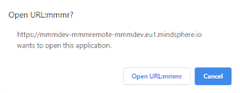
-
The "Manage MyMachines /Remote Service Client" window opens, and you are automatically dialed into the session.
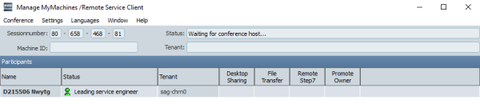
-
Each time a service engineer or machine operator participates in a session, then this is saved in the session information.
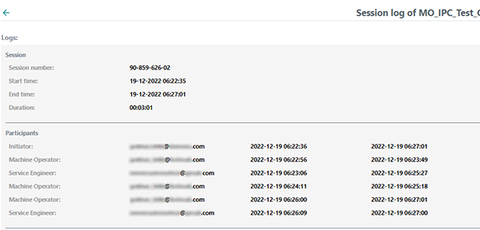
Chap. 6.5.4