Silent Installation
You have the option of using Silent Installation to install "MyMachines /Remote Service Clients".
This installation type allows you to install Manage MyMachines /Remote Service clients without any user interaction at all. The steps to install the certificate are part of the newly implemented Silent Installation.
The actions that would have had to be performed using the wizards to import the certificate are now performed in the background. While doing this, the correct certificates are placed at the storage location of the Trusted Root Certification Authorities.
Precondition
You require administration rights to perform a Silent Installation.
Parameters
Use the following parameters in the command line:
/s > for Silent Installation
/x > to delete
setup.exe /s /v"/qn" > for Silent Installation with default settings
REBOOT=ReallySuppress > to suppress a forced restart (e.g. MMMR_SC_SE_x64_setup.exe /s /v"/qn OPENVPN_OPTION=1 REBOOT=ReallySuppress")
Procedure
The subsequent example is applicable for machine operators.
You install other service clients using the same procedure running in the background.
-
Open "Command Prompt".
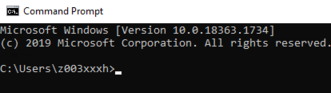
-
Enter the directory in which the "setup.exe" file is located.
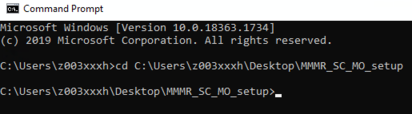
-
Execute the following Silent Installation command to install the client in the default directory.
e.g.MMMR_SC_MO_setup.exe /s /v"/qn"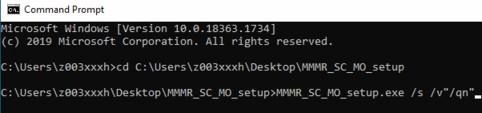
-
You do not have to make any other entries during the installation procedure.
-
The clients are installed in the standard directory C:\Programs (x86)\Siemens\MMMR SC.
-
The certificates are placed in the Trusted Root Certification Authorities.

-
-
To install function "OpenVPN", insert parameter
OPENVPN_OPTION=1at the end of the command:MMMR_SC_IPC_MO_setup.exe /s /v"/qn OPENVPN_OPTION=1-
The VPN button is added to the SE client user interface. VPN is only supported for MO / IPC clients.
-
-
If you want to completely remove the service clients, execute the following command:
MMMR_SC_MO_setup.exe /x /s /v"/qn"