Open Manage MyMachines /Remote
Precondition
-
The SINUMERIK control has been successfully connected with Insights Hub.
-
The owner of the tenant, in which the Manage MyMachines /Remote application is operated, must use Multi Factor Authentication (MFA).
More information
-
Information on how to connect a SINUMERIK controller can be found in the chapter: Setting up the SINUMERIK control system for Manage MyMachines /Remote.
-
Information about the owners of the tenant is provided in the System Manual: User Management, in the chapter: "Administering users"
-
If you have the authorization level of a subtenant, you have restricted access authorization and you cannot access the following functions:
-
Machine Configuration
-
Session Log Settings
-
Procedure
-
To open Manage MyMachines /Remote, click on the "MMM /Remote" symbol.

-
The "Navigation View" window opens and you have the following options:
-
Machine Configuration
More information on this topic can be found in the chapter: Machine Configuration -
Manage Remote Sessions
More information on this topic can be found in the chapter: Using MyMachines /Remote Service Client -
Start New Session
More information on this topic can be found in the chapter: Starting a remote session as a SE -
Session Log Settings
More information on this topic can be found in the chapter: Configuring the session log settings -
Download Client
More information on this topic can be found in the chapter: Download remote service client and Download certificate -
Service Dashboard
More information on this topic can be found in the chapter: Service Dashboard
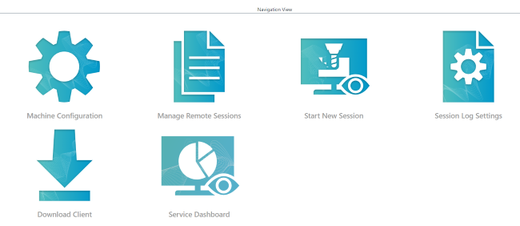
-
Navigation view for subtenant
If you open Manage MyMachines /Remote with the authorization of a Subtenant, you only have access to the following functions:
-
Managing remote sessions - only read access
-
Start New Session
-
Download Client
NOTE
MFA is relevant for logging on to the Insights Hub page. For the IPC MO client on the MO site, the same logon procedure must be performed.
For NCU, it is necessary to log on to the Insights Hub page as a service engineer and, for IPC, both are valid. The service engineer must log on to the MDSP to start the remote session. MO must log on to the MDSP to download the token for the remote session.