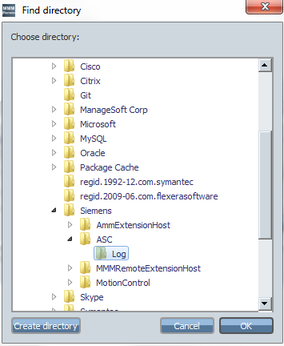Setting the log file
A log file is frequently required for diagnostic purposes.
You can activate the creation of a log file and make further settings.
Parameter
|
Setting |
Description |
|
|---|---|---|
|
Configuration |
||
|
Enable logging |
Switches the log functionality on/off. |
|
|
Enable diagnosis logging |
Performs the logging with an increased log level and a greater maximum file size. More data is therefore available for diagnostic purposes. In this mode, no maximum file size and no log level must be specified. These values are specified by "Manage MyMachines /Remote". |
|
|
Location: |
Defines or creates a directory in which the log files are stored. The directory is created in the "Find Directory" window. |
|
|
Max. filesize [Kbytes] |
Specification of the maximum file size in KB. |
|
|
Log level |
Specifies whether and which data is to be logged. |
|
|
None |
Do not log any data. |
|
|
Fatal |
Critical errors that prevent further program execution. |
|
|
Error |
Simpler errors that occur during the program execution, but that do not prevent further execution. |
|
|
Warning |
Warnings that indicate problems. |
|
|
Info |
Information that indicates irregularities in the execution. |
|
|
DebugN |
Logging of the program execution. "N" specifies the level of detail. |
|
Procedure
-
In the menu bar, call "Settings" > "Logging ...".
Window "Logging settings" opens. -
Activate option box "Enable logging".
This activates creating a log file. You create log files with the default settings displayed in the dialog. If required, you make fine settings for the logging. -
A standard directory is specified for the log files.
If you want to use another directory as the log file directory, specify that directory; you will find more information under: "Find/create directory" -
Activate option checkbox "Activate diagnostics logging" if you wish to have an extended log file.
However, you can then no longer manually define the maximum file size and the log level.
-
Click "OK" to save the settings.
- OR -
Click "Cancel" to reject the settings.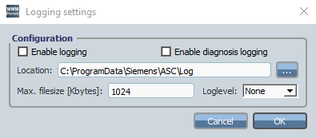
Search/create directory
-
Click "..." behind "Location:" if you want to set a different directory than that specified.
The "Find Directory" window opens. -
Select the required directory in the directory tree.
- OR -
Click "Create new directory" to create a new directory. -
Click "OK" to specify the directory.