- Manage MyMachines /Remote
- Introduction
- Security instructions
- System requirements
- Setting up the SINUMERIK control system for Manage MyMachines /Remote
- Integrating Insights Hub
- Working with Manage MyMachines /Remote
- Open Manage MyMachines /Remote
- Machine Configuration
- Download remote service client
- Download certificate
- Remote sessions
- Service Dashboard
- Using the calendar function
- Setting up Manage MyMachines /Remote Service Client
- Using MyMachines /Remote Service Client
- Overview of the functions
- User roles and operator interface
- Joining a remote session as MO (PCU/NCU)
- Joining a remote session as MO (IPC)
- Conducting a remote session via VPN (IPC)
- Desktop sharing (SINUMERIK Integrate Client)
- Desktop sharing (IPC / PCU)
- Transferring files
- Remote STEP 7
- Transferring the conference leadership
- Terminating the remote session
- Additional functions
- Using Manage MyMachines /Remote Interactive mobile app
- Disconnecting a SINUMERIK control from Insights Hub
- Troubleshooting when onboarding
- SINUMERIK controls
- Preconditions
- Checking the network configuration
- Checking that SINUMERIK Integrate has been enabled
- Checking that SINUMERIK Integrate has been activated
- Checking proxy settings
- Checking the SINUMERIK Integrate URL
- Checking the network connection
- Checking directory "boot_job"
- Checking the asset type in Insights Hub
- Checking the existence of onboard.key
- Resolving known faults
- More information
- Preconditions
- SINUMERIK controls
- Secure product disposal
- Appendix
- Introduction
- Security instructions
- System requirements
- Setting up the SINUMERIK control system for Manage MyMachines /Remote
- Integrating Insights Hub
- Working with Manage MyMachines /Remote
- Open Manage MyMachines /Remote
- Machine Configuration
- Download remote service client
- Download certificate
- Remote sessions
- Service Dashboard
- Using the calendar function
- Setting up Manage MyMachines /Remote Service Client
- Using MyMachines /Remote Service Client
- Overview of the functions
- User roles and operator interface
- Joining a remote session as MO (PCU/NCU)
- Joining a remote session as MO (IPC)
- Conducting a remote session via VPN (IPC)
- Desktop sharing (SINUMERIK Integrate Client)
- Desktop sharing (IPC / PCU)
- Transferring files
- Remote STEP 7
- Transferring the conference leadership
- Terminating the remote session
- Additional functions
- Using Manage MyMachines /Remote Interactive mobile app
- Disconnecting a SINUMERIK control from Insights Hub
- Troubleshooting when onboarding
- SINUMERIK controls
- Preconditions
- Checking the network configuration
- Checking that SINUMERIK Integrate has been enabled
- Checking that SINUMERIK Integrate has been activated
- Checking proxy settings
- Checking the SINUMERIK Integrate URL
- Checking the network connection
- Checking directory "boot_job"
- Checking the asset type in Insights Hub
- Checking the existence of onboard.key
- Resolving known faults
- More information
- Preconditions
- SINUMERIK controls
- Secure product disposal
- Appendix
Exporting session information
You have the option of exporting session information for the displayed sessions in the following formats:
-
Log file in the CSV format
-
PDF
Precondition
You must have the appropriate authorization levels to view all session information.
More information can be found in Chapter: Managing users.
Procedure
-
Click on "Manage remote sessions".

-
The "Session overview" window opens and displays an overview of all sessions.
Filter the displayed sessions if necessary.

-
In the overview, select a session and click on the session name that is underlined.
Window "Session information of <Name_date_time>" opens.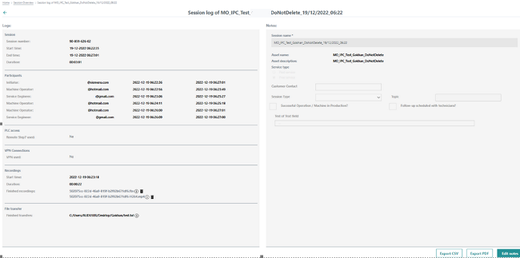
-
Click on "Export CSV".
The displayed information is saved in the download directory in the CSV format.
The file is displayed in the lower left section of the window.When clicking on the arrow icon you have the following options:
-
Open - opens the file
-
Always open files of this type - automatically opens the file
-
Show in folder - exports the file to the selected folder
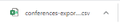
- AND / OR -
Click on "Export PDF".
An additional window opens in which you can define the print settings.
Click on "Save" to start printing the PDF.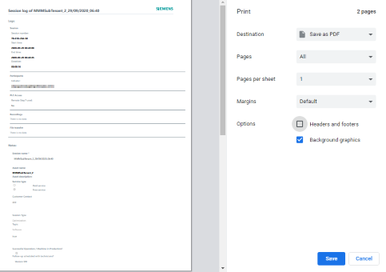
-