- Manage MyMachines /Remote
- Introduction
- Security instructions
- System requirements
- Setting up the SINUMERIK control system for Manage MyMachines /Remote
- Integrating Insights Hub
- Working with Manage MyMachines /Remote
- Open Manage MyMachines /Remote
- Machine Configuration
- Download remote service client
- Download certificate
- Remote sessions
- Service Dashboard
- Using the calendar function
- Setting up Manage MyMachines /Remote Service Client
- Using MyMachines /Remote Service Client
- Overview of the functions
- User roles and operator interface
- Joining a remote session as MO (PCU/NCU)
- Joining a remote session as MO (IPC)
- Conducting a remote session via VPN (IPC)
- Desktop sharing (SINUMERIK Integrate Client)
- Desktop sharing (IPC / PCU)
- Transferring files
- Remote STEP 7
- Transferring the conference leadership
- Terminating the remote session
- Additional functions
- Using Manage MyMachines /Remote Interactive mobile app
- Disconnecting a SINUMERIK control from Insights Hub
- Troubleshooting when onboarding
- SINUMERIK controls
- Preconditions
- Checking the network configuration
- Checking that SINUMERIK Integrate has been enabled
- Checking that SINUMERIK Integrate has been activated
- Checking proxy settings
- Checking the SINUMERIK Integrate URL
- Checking the network connection
- Checking directory "boot_job"
- Checking the asset type in Insights Hub
- Checking the existence of onboard.key
- Resolving known faults
- More information
- Preconditions
- SINUMERIK controls
- Secure product disposal
- Appendix
- Introduction
- Security instructions
- System requirements
- Setting up the SINUMERIK control system for Manage MyMachines /Remote
- Integrating Insights Hub
- Working with Manage MyMachines /Remote
- Open Manage MyMachines /Remote
- Machine Configuration
- Download remote service client
- Download certificate
- Remote sessions
- Service Dashboard
- Using the calendar function
- Setting up Manage MyMachines /Remote Service Client
- Using MyMachines /Remote Service Client
- Overview of the functions
- User roles and operator interface
- Joining a remote session as MO (PCU/NCU)
- Joining a remote session as MO (IPC)
- Conducting a remote session via VPN (IPC)
- Desktop sharing (SINUMERIK Integrate Client)
- Desktop sharing (IPC / PCU)
- Transferring files
- Remote STEP 7
- Transferring the conference leadership
- Terminating the remote session
- Additional functions
- Using Manage MyMachines /Remote Interactive mobile app
- Disconnecting a SINUMERIK control from Insights Hub
- Troubleshooting when onboarding
- SINUMERIK controls
- Preconditions
- Checking the network configuration
- Checking that SINUMERIK Integrate has been enabled
- Checking that SINUMERIK Integrate has been activated
- Checking proxy settings
- Checking the SINUMERIK Integrate URL
- Checking the network connection
- Checking directory "boot_job"
- Checking the asset type in Insights Hub
- Checking the existence of onboard.key
- Resolving known faults
- More information
- Preconditions
- SINUMERIK controls
- Secure product disposal
- Appendix
Joining a remote session as MO (IPC)
Precondition
-
The "Manage MyMachines /Remote Service Client for machine operators - IPC" is installed.
You can find additional information on this topic in the following chapter: Download remote service client. -
As machine operator, the service engineer has informed you that he has initiated a remote session.
-
The service engineer has started the session.
Procedure
-
Open the Manage MyMachines /Remote Service Client for machine operators - IPC.
The "Welcome" window opens.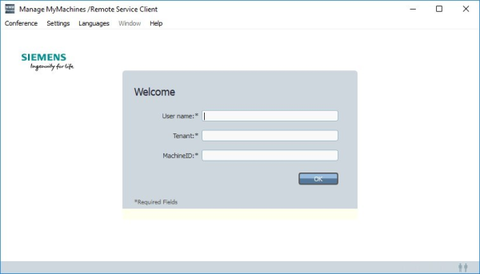
-
Enter your user name and your tenant.
-
When using the system for the first time, enter the machine ID.
The machine ID is assigned when registering the machine for Manage MyMachines /Remote. If you select a registered machine in the Asset Manager or in Manage MyMachines, then the machine ID is displayed in the URL.Example of a machine ID:
a6cdxxxb8dca41d69456c6c6b7e5604e -
Click "OK".
-
When using for the first time, a "Sign In" browser window will appear for authenticating your machine.
-
Enter your email address and your Insights Hub password.
-
Click on "Sign In".
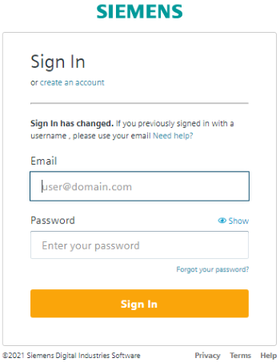
-
-
The "Manage MyMachines /Remote Service Client" session window opens.
The session is established and you can see the list of participants.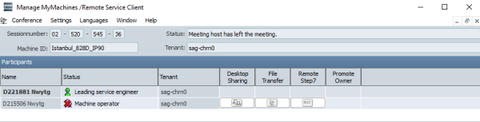
NOTE
You can participate as often as you want in a session that has been opened.
Only the session leader can finally close that session.