Results
- SINUMERIK Service Assistance
- Introduction
- Safety notes
- Product overview
- Machine Configuration in MindSphere
- Aspect configuration for SSA with MMM
- Aspect configuration for SSA with BFC Gateway
- Module description
- Troubleshooting
- Appendix
- Glossary
- Introduction
- Safety notes
- Product overview
- Machine Configuration in MindSphere
- Aspect configuration for SSA with MMM
- Aspect configuration for SSA with BFC Gateway
- Module description
- Troubleshooting
- Appendix
- Glossary
Connecting Machine to Asset
Procedure
-
Load "Asset Manager" and select "Assets".
-
Select your previously created Asset.
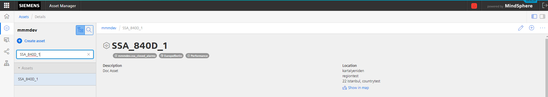
-
Press "MTA Asset Config".
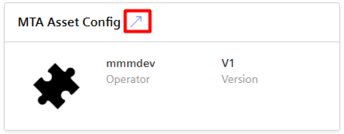
-
On the "Connectivity" tab accepts the license conditions.
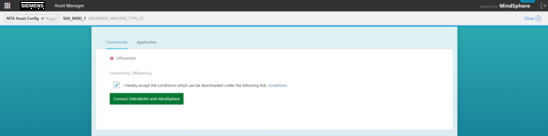
-
Then press "Connect SINUMERIK with MindSphere" to onboard the Machine.

-
The file "onboard.key" will be generated and downloaded.
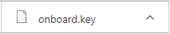
-
Please consult "MMM Function Manual" for details how to onboard your Machine.
Chap. 4.1.5
NOTE
You can find further information in MMM Function Manual, Chapter 3 "Setting up the SINUMERIK control system for Manage MyMachines".