New Asset Selection
The "New Asset Selection" menu offers the opportunity to change the asset during the activation of a certain page. Also, It offers an overview over all the controllers.
The New Asset Selection menu is available for the following pages:
-
Machine Error Analysis > Alarms
-
Machine Error Analysis > Triggering Alarms for Disturbances
You can pop up the "New Asset Selection" menu by clicking on the arrow on the left hand side of the page. You can also collapse the "New Asset Selection" menu to reach full screen mode again.
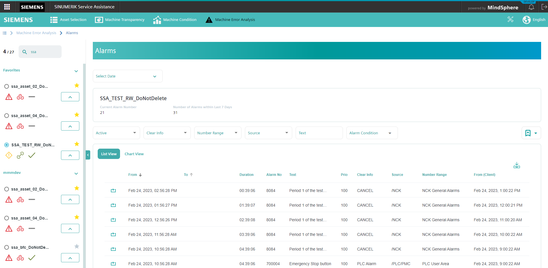
The following values are shown:
-
Asset Name
-
Location
-
Description
Information about asset numbers
Filtered asset numbers and total asset numbers are shown on the left side of the search area:
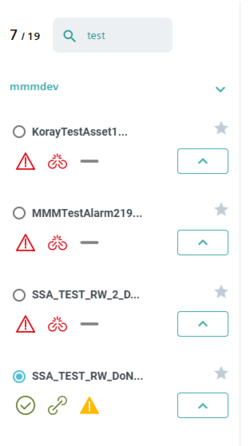
Favorite assets
You can select favorite assets to make distinguishing easier for preferred assets:
-
In the upper right corner of the asset list, the outline of a quick favorite link (star) can be seen.
-
Click on the favorite link of the asset you like to make a favorite of.
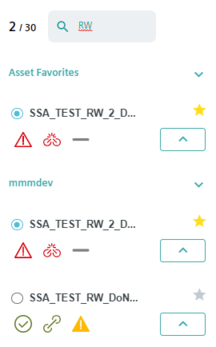
The star is highlighted and the item has been chosen as a favorite.
NOTE
Please be aware that favorite assets are stored in the browser cache. If you delete your browser cache favorite assets will be lost.
NOTE
If you want to remove a favorite, click on the favorite link (star) again.