GSP (Global Service Platform)
To give a better support to Siemens customers, Hardware components will be registered to the Global Service Platform (GSP) automatically by checking identSNAPSHOT file daily. If you have a new or updated identSNAPSHOT file, tenant admin or specified subtenant user will get a notification email after the ion of the component.
Registering subtenant user for email notification
-
Check the checkbox.
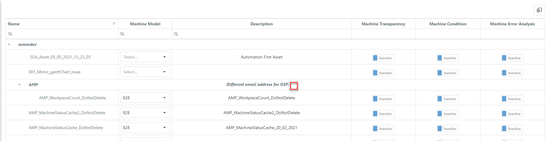
-
Insert the email address.
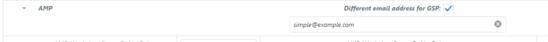
-
Press "Save".

-
Press "Activate for a fee" or "Yes, I have a valid contract" (depends on the billing system).

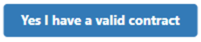
-
A notification is shown that saving is successful.
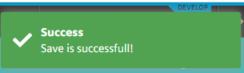
Example of email notification
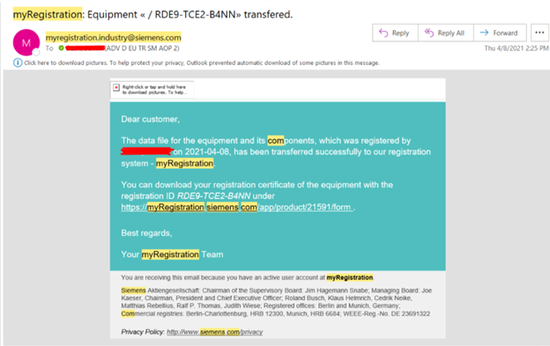
Checking the registration on the Myregistration website
-
You can either go to the link directly or from the email.
-
Registration certificate can be downloaded by clicking the button below.
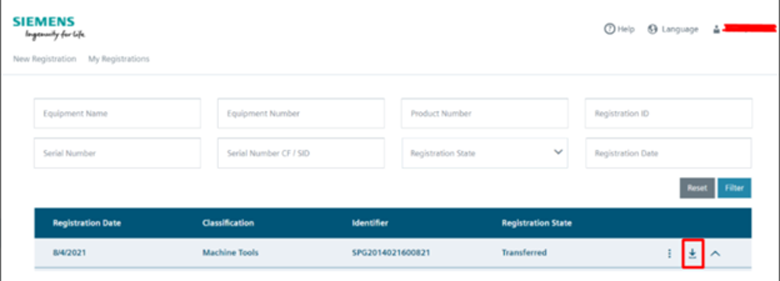 SIEMENS MyRegistration website
SIEMENS MyRegistration website
NOTE
If you have no account for the registration website yet, it will be created and you will get an email to complete account registration.
NOTE
If subtenant user isn't determined, the tenant admin of the host tenant will get the notification.