Results
Creating Asset Type
Procedure
An Asset Type for every single Machine should be created.
-
Load "Asset Manager" and select "Types".
-
Expand "BasicDevice".
-
Expand "BasicSinumericAsset".
-
Press "Create type".
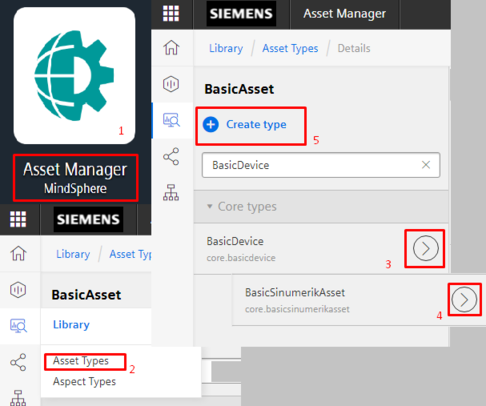
-
Edit "Name" and "Description".
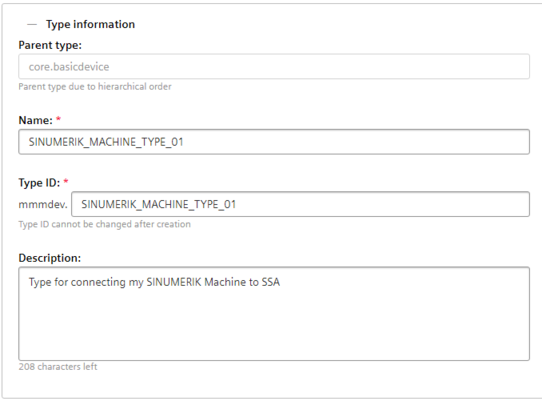
-
Press "Save".

-
Select the just created Asset Type and press "Edit type".
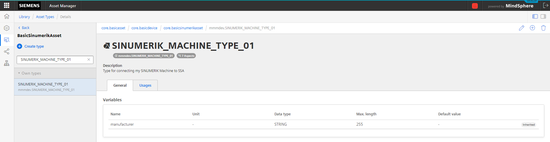
-
Scroll down to the Aspects and press "Add aspect".
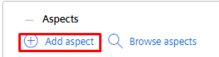
-
Select the following Aspects from the list and add them one after the other:
-
SINUMERIK_CSPROTECTIONLEVEL
-
SINUMERIK_CSRESULTS
-
SINUMERIK_CSMACHINESTATUS
-
SINUMERIK_TRIGGERINGALARMS
-
-
The Name should not be changed, it will be filled automatically.
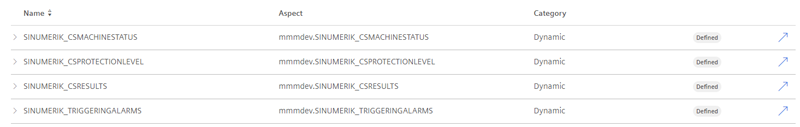
-
Press "Save".
