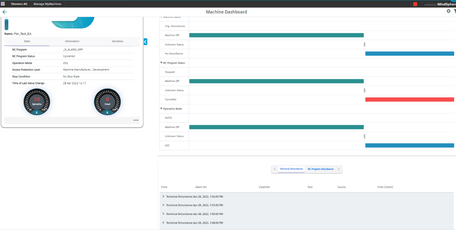Failure Analysis
Overview
Machine failure analysis, in terms of technical disturbances and NC stops, are important for the user to determine the critical problems within the machine and indicate main causes of downtimes.
It is important to see and interact with these failures with a combination of dashboard containing "Machine Status", "NC Program Status", and "Operation Mode", so that the user can define the root-cause and prevent the triggering of these disturbances.
All states which are available for the user refer to the "Machine Status", "NC Program Status", and "Operation Mode". The states are listed below and have to be presented to the user with a list of technical disturbances within the "Failure Analysis" functionality:
-
General Status: Machine Off, Unknown
-
Machine Status: Production, Technical Disturbance, Organizational Disturbance, no Disturbance
-
NC Program Status: Stopped, suspended, running, waiting, aborted
-
Operating Mode: JOG, MDA, AUTO
To reach this state of functionality, MMM connectivity will be used.
The following requirements have to be fulfilled:
-
Purchasing SSA and MMM: "Failure Analysis" is a feature of SSA and an add-on for MMM.
-
Purchasing Error Analysis Service (complete for related Asset): Failure Analysis works depending on Tech Disturbance.
You have to activate the toggle for "Machine Error Analysis".
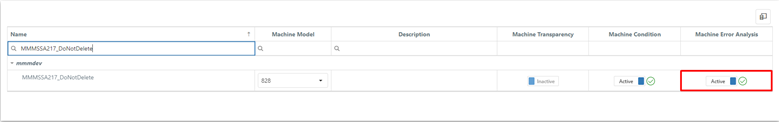
-
Activating "Failure Analysis" Service on Shopfloor Management Application.
For activation of the "Failure Analysis" service, admin rights are required.
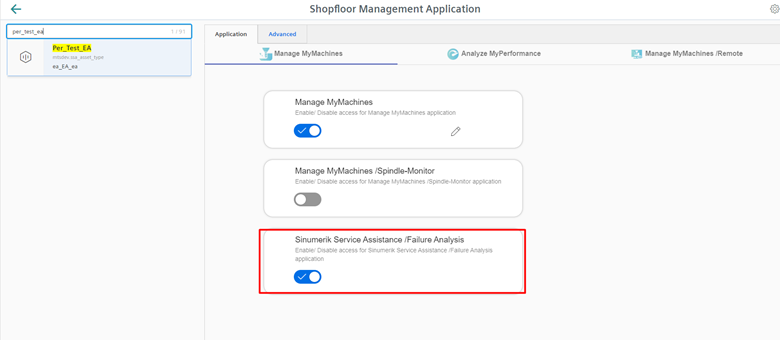
After completing the described process, Failure Analysis will be ready to use.