Change Protocol
The Change Protocol page offers information for detecting the changes which are important for experts or any user who cares the machines current state. With this feature, system can list the following changes:
-
Software changes
-
which softwares at the machine is upgraded/downgraded
-
which new softwares are added/removed
-
-
Hardware changes
-
which new hardware added
-
which hardware is removed or missing.
-
-
License changes
-
which licenses are newly added
-
which licenses are missing
-
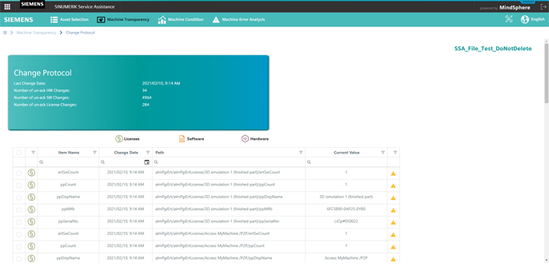
The Change Protocol page displays all software, hardware and license changes that are coming from differences of each identSNAPSHOT file. Change Protocol items are labeled with hardware, software and licenses tags. The Change Protocol table can be filtered by “Item Name”, “Change Date”, “Path”, “Current Value” and "Acknowledge status". You can search items by name, change date, path and current value.
Changed Item History
You can see the detailed history of each component item by clicking on the list. On the right hand side of the list the "Changed Item History" with details is displayed.
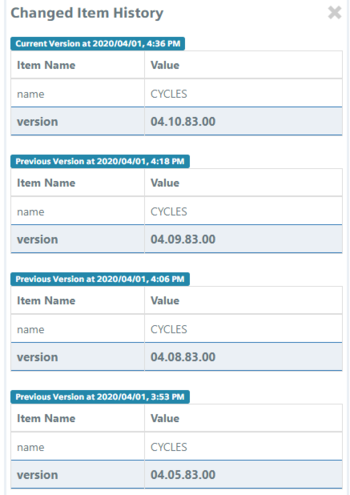
Acknowledge changed items
The page summary window displays the last date, when the identSNAPSHOT file was uploaded, the number of unacknowledged hardware, software and Licenses changes as a summary.
-
Select the unacknowledged entries you would like to acknowledge. All unacknowledged items are marked with the following symbol:

-
Active the checkbox in the left column of the table.
-
Press the button "Acklowlege Changes".
-
Confirm the acknowledgment by pressing the button "Confirm"
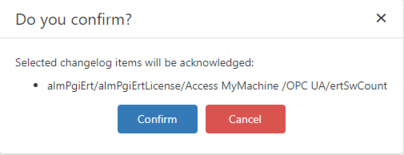 Confirmation acknowledgment
Confirmation acknowledgmentThe selected entries are now marked as acknowledged.

It is also possible to acknowledge all items at once by pressing the button “Acknowledge All Changes” without selecting any item.