Software Components
The Software Components page shows information on the installed software of the controller. You can choose one of the following views:
-
Tree View
-
List View
Tree View
The tree view in the Software Components page shows all the information in a hierarchichal form. You can choose one software component in the tree, i. e., and can see the relevant data on the right hand side.
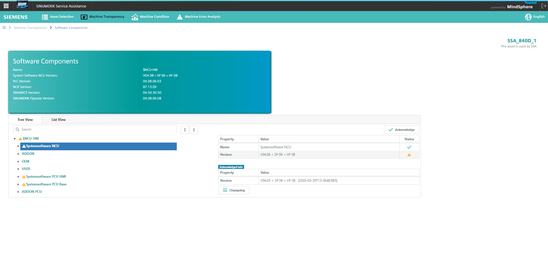
List View
The List View in the Software Components page shows all relevant data of all software components in one table. You can filter the table and search for certain values. Furthermore it is possible to export the table to an excel file (*.xls) by clicking the button "Export to XLS".
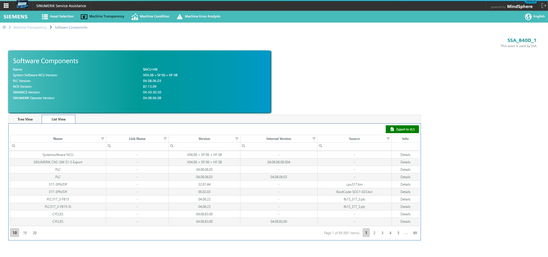
Acknowledgment feature
The SINUMERIK Service Assistance application provides an acknowledgment feature for detecting the changes which may harm the machine or enlightening some crucial changes on machine side. With this feature, system can detect the following software changes:
-
which softwares at the machine is upgraded/downgraded
-
which new softwares are added/removed
When an identSNAPSHOT file is uploaded to an asset for the first time, there is no warning about it. But when another identSNAPSHOT file is uploaded to the asset, you will be warned with an unacknowledged sign on the component name and corresponding items' status section. Additionally, the differences between the current value and last acknowledged value of the components' items are shown.
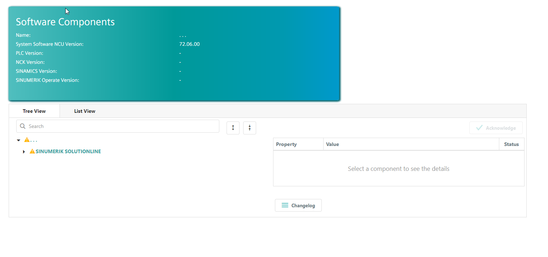
To acknowledge a component select the component in the tree view and click the acknowledge button.
You can directly navigate to the Change Protocol page by pressing the Change Protocol button.
NOTE
Please note, that the .xls file is downloaded to default file location, which is set from browser settings.