Results
- SINUMERIK Service Assistance
- Introduction
- Safety notes
- Product overview
- Machine Configuration in MindSphere
- Aspect configuration for SSA with MMM
- Aspect configuration for SSA with BFC Gateway
- Module description
- Troubleshooting
- Appendix
- Glossary
- Introduction
- Safety notes
- Product overview
- Machine Configuration in MindSphere
- Aspect configuration for SSA with MMM
- Aspect configuration for SSA with BFC Gateway
- Module description
- Troubleshooting
- Appendix
- Glossary
Initial creation of Aspects
Procedure
Repeat the following procedure for all aspects.
Here as an example the Aspect SINUMERIK_CSMACHINESTATUS is created.
-
Load "Asset Manager", select "Aspects" and press "Create aspect".
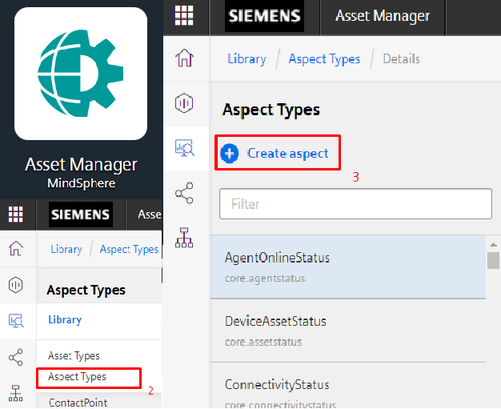
-
Edit Name and Description.
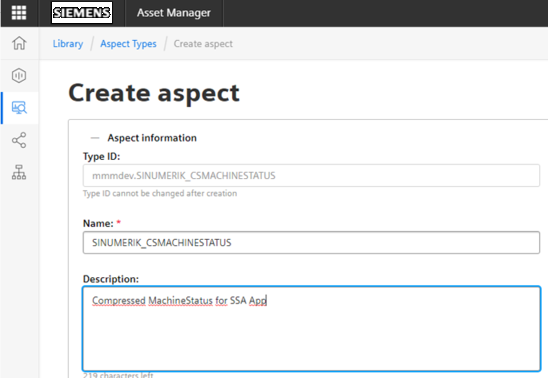
-
Choose category "Dynamic".
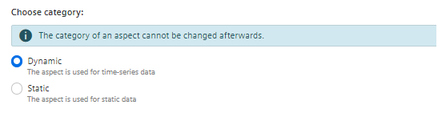
-
Press "Add variable".
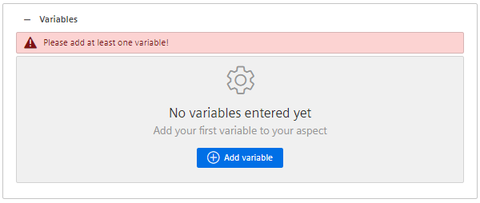
-
Press "Add variable".

-
If required, add further variables and enter Name, Data type and Unit.

-
Press "Save".

Chap. 4.1.2