Asset Selection
The Asset Selection page is the main page of the app SINUMERIK Service Assistance. It offers an overview over all the connected controllers.
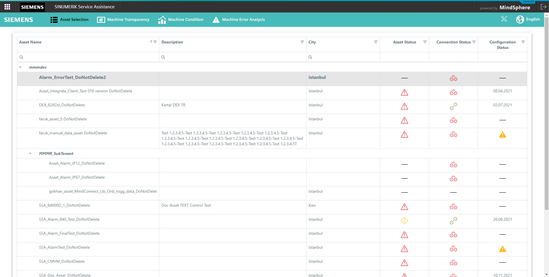
The following values are shown in a table:
-
Asset Name
-
Description
-
City
-
Asset Status
-
Connection Status
-
Configuration Status
You can search or filter the table after certain values.
Asset Status
|
Symbol |
Meaning |
|---|---|
 |
A Warning has occurred when there is an organizational disturbance or the controller is used in a user (service) or service (commissioning engineer) access level |
 |
An Error has occurred when there is a technical disturbance or the controller is used in a manufacturer (development) or Siemens access level. |
 |
Everything is okay when there is no disturbance and the controller is used in a key-switch access level. |
 |
If CH1_MachineStatus/ SINUMERIK_CSPROTECTIONLEVEL is not configured, this symbol appears. |
Connection Status
|
Symbol |
Meaning |
|---|---|
 |
Controller is connected |
 |
Controller is disconnected |
 |
If AgentOnlineStatus is not configured, this symbol appears. |
Configuration Status
|
Symbol |
Meaning |
|---|---|
 |
Upload date of the last acknowledged IdentSNAPSHOT file |
 |
Acknowledged IdentSNAPSHOT file in New Asset Selection |
 |
Symbolizes a change in the configuration. |
 |
No configuration |
Remaining Trial Usage
With this feature you can see the remaining days and hours during the trial period. This line is only visible if you have activated trial usage.
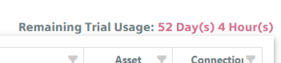
Interlinking to Change Protocol
By clicking the warning symbol on the configuration column, you will be directed to the Change Protocol page.

NOTE
Select one of the assets in the table, before choosing one of the main services of the app:
Machine Transparency
Machine Condition
Machine Error Analysis