Results
- SINUMERIK Service Assistance
- Introduction
- Safety notes
- Product overview
- Machine Configuration in MindSphere
- Aspect configuration for SSA with MMM
- Aspect configuration for SSA with BFC Gateway
- Module description
- Troubleshooting
- Appendix
- Glossary
- Introduction
- Safety notes
- Product overview
- Machine Configuration in MindSphere
- Aspect configuration for SSA with MMM
- Aspect configuration for SSA with BFC Gateway
- Module description
- Troubleshooting
- Appendix
- Glossary
Creating Asset
Procedure
An Asset for every single Machine should be created.
-
Load "Asset Manager" and select "Assets".
-
Press "Create asset".
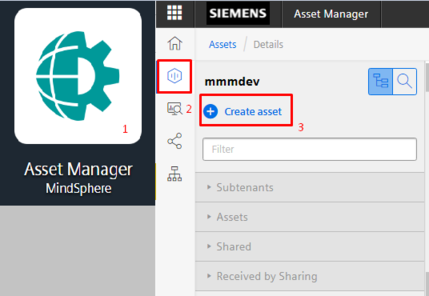
-
Select previously created Asset Type and press "Create".
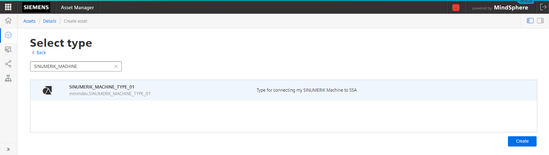
-
Edit "Name" and "Description".
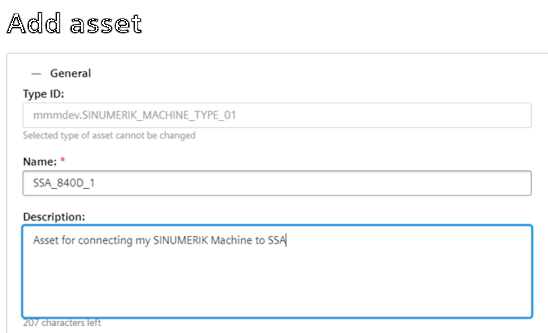
-
Select "Performance" as classification.
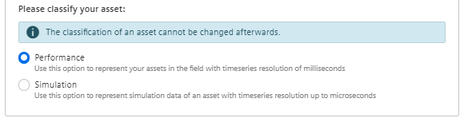
-
Enter the location and time zone information.
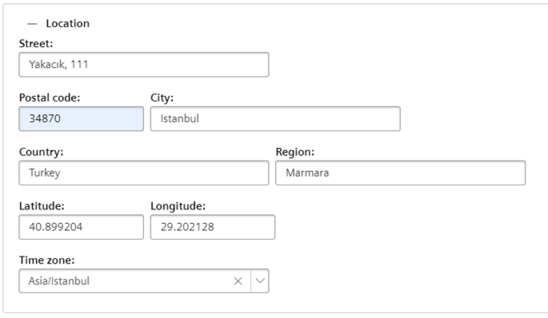
-
Press "Save".

Chap. 4.1.4