Alarm Trend
The "Alarms Trend" page offers a list view of trends of selected alarms in the selected date range. Alarm Trend data can be filtered as Active or History.
Activating Alarm Trend
-
Click on the Alarm Trend icon, which exists on the pages "Triggering Alarms for Disturbances" and "Alarms".

Alarms with the same numbers will be listed in the selected date range.
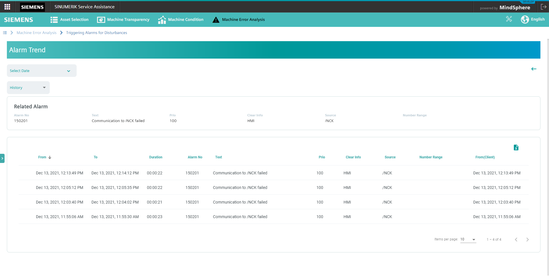
Export functionality
It is possible to export an excel file(*.xls).This button will be active, when there is data on a table. Additionally, export functionality works by considering filtered data.
To perform a data export proceed as follows:
-
Click on “Export” button in the List View.

Active/History
The system can have closed or continuing alarms on "Alarms Trend" page. To show these alarms, Active/History is used. To list both alarms, click on "History". To list pending alarms, click on "Active".
