Results
- SINUMERIK Service Assistance
- Introduction
- Safety notes
- Product overview
- Machine Configuration in MindSphere
- Aspect configuration for SSA with MMM
- Aspect configuration for SSA with BFC Gateway
- Module description
- Troubleshooting
- Appendix
- Glossary
- Introduction
- Safety notes
- Product overview
- Machine Configuration in MindSphere
- Aspect configuration for SSA with MMM
- Aspect configuration for SSA with BFC Gateway
- Module description
- Troubleshooting
- Appendix
- Glossary
Configuring aspect "variable value-based trigger" acquisition
Procedure
In the following you can find an example how to configure "SINUMERIK_CSALARMREACTION" trigger.
-
Load "Shopfloor Management Application".
-
Select your previously created Asset.
-
Press "Advanced".
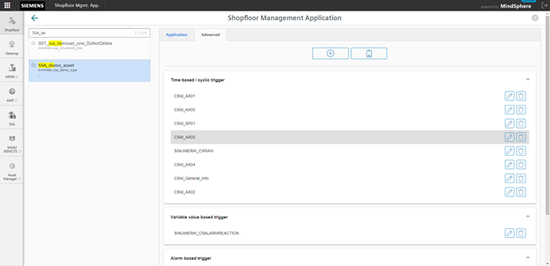
-
Press "Add".

-
Select "Variable value-based trigger".
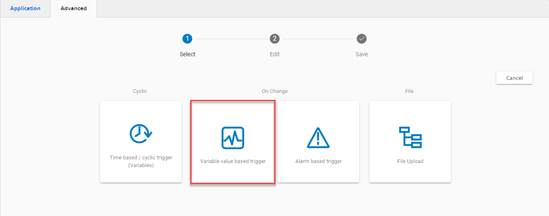
-
Fill in all the data.
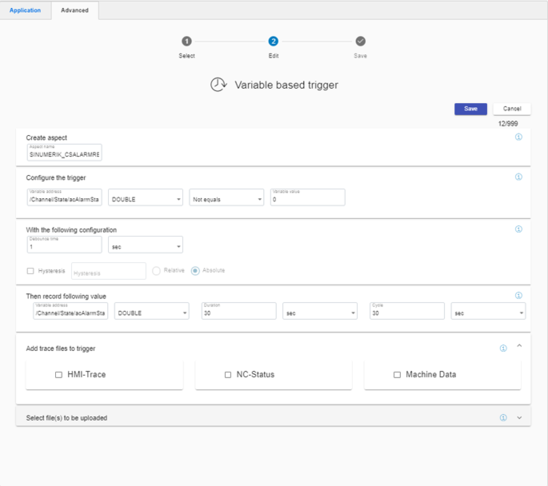
-
Press "Save".

-
Wait until the response of the successful saving and press "OK".
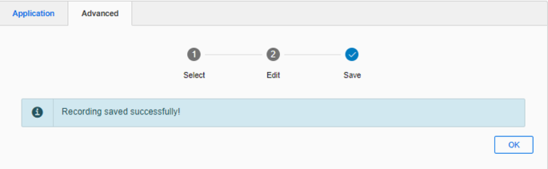
-
Verify that the Aspect was created as expected.
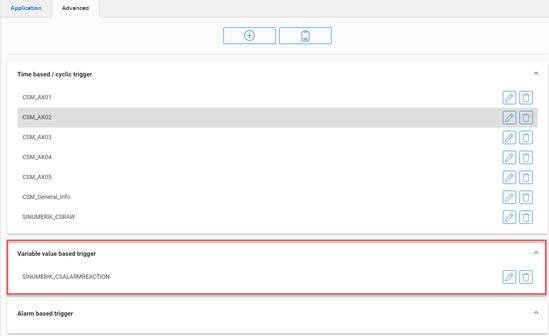
Chap. 4.1.7.4