Results
- SINUMERIK Service Assistance
- Introduction
- Safety notes
- Product overview
- Machine Configuration in MindSphere
- Aspect configuration for SSA with MMM
- Aspect configuration for SSA with BFC Gateway
- Module description
- Troubleshooting
- Appendix
- Glossary
- Introduction
- Safety notes
- Product overview
- Machine Configuration in MindSphere
- Aspect configuration for SSA with MMM
- Aspect configuration for SSA with BFC Gateway
- Module description
- Troubleshooting
- Appendix
- Glossary
Enabling MMM data acquisition
Procedure
-
Open Shopfloor Management Application from MindSphere Launchpad.
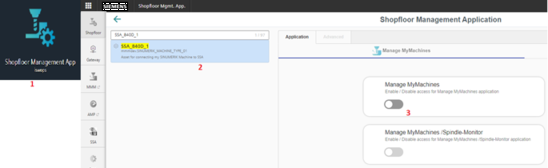
-
Search and select your previously created Asset.
-
On the Manage MyMachines tab, enable the Manage MyMachines switch.
-
Choose a Charging Model and press "Confirm".
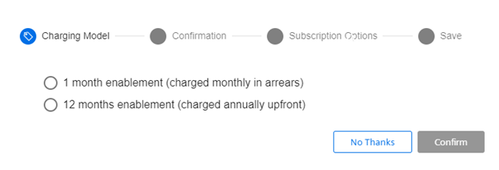
Chap. 4.1.6