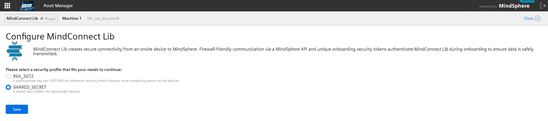Results
Generating connection information of the assets
Procedure
-
Open the Asset Manager in MindSphere.
-
Click on "Assets" in the left-hand window area.
-
In the middle area of the window navigate to the BFC asset, you have just created.
-
Click on the arrow in the lower right window area "Connectivity".
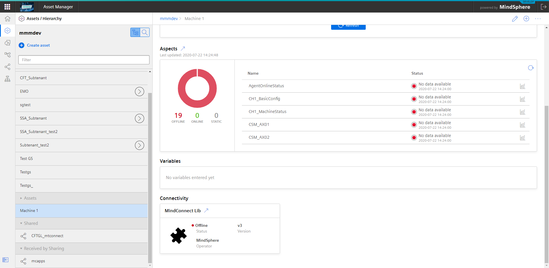
-
-
The "Configure MindConnect Lib" window opens.
-
Select the option field "SHARED_SECRET" for the secure data connection.
-
Click the "Save" button.
-
-
The "Edit boarding configuration" window opens. Click the "Generate connection key" button.
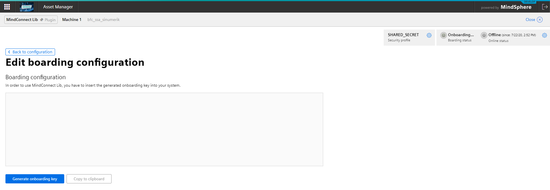
-
Copy the generated connection key to the clipboard.