Results
- SINUMERIK Service Assistance
- Introduction
- Safety notes
- Product overview
- Machine Configuration in MindSphere
- Aspect configuration for SSA with MMM
- Aspect configuration for SSA with BFC Gateway
- Module description
- Troubleshooting
- Appendix
- Glossary
- Introduction
- Safety notes
- Product overview
- Machine Configuration in MindSphere
- Aspect configuration for SSA with MMM
- Aspect configuration for SSA with BFC Gateway
- Module description
- Troubleshooting
- Appendix
- Glossary
Creating a new asset of the type "bfc_ssa_sinumerik"
Procedure
-
Open the Asset Manager in MindSphere.
-
Click on "Assets" in the left-hand window area.
-
In the right-hand window area navigate to the desired location in the asset hierarchy.
-
-
Click the "Add asset" button.
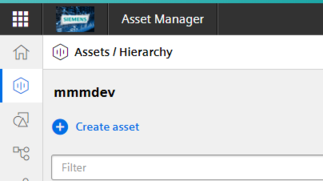
-
Select the asset type "bfc_ssa_sinumerik".
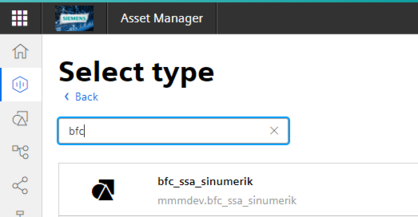
-
Assign a name, e.g. "Machine 1", to the new asset.
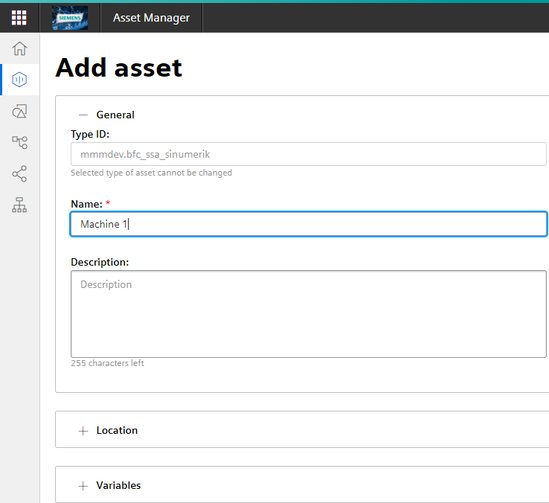
-
All required assets are listed. Click the "Save" button.
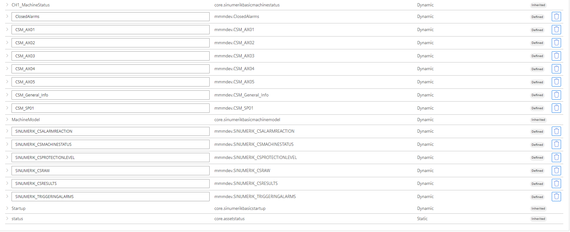

Chap. 4.2.6.1