Triggering Alarms for Disturbances
The "Triggering Alarms for Disturbances" page offers a graphical and a list view of technical disturbances or Alarm Reaction / NC stop. Alarms within +/- 60 seconds are listed for that technical disturbances or Alarm Reaction / NC stop
Setting up a list
To set up a list proceed as follows:
-
Click on "List View", if not already clicked.

Then the List View of data will be displayed as shown below:
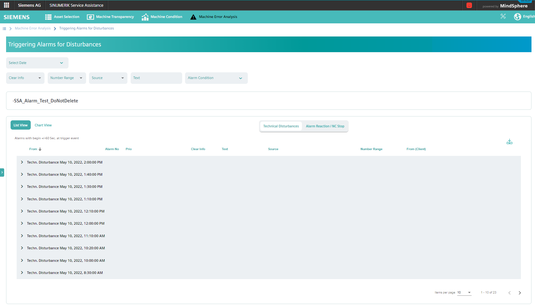
You can switch between "Technical Disturbances" view and "Alarm Reaction/NC Stop" view.
Setting up a graph
To set up a graph proceed as follows:
-
Click on “Chart View”, if not already clicked.

Then the Chart View of data will be displayed as shown below.
This graph has additional feature to improve performance. This feature is pagination functionality.
You can navigate between pages of the graph.
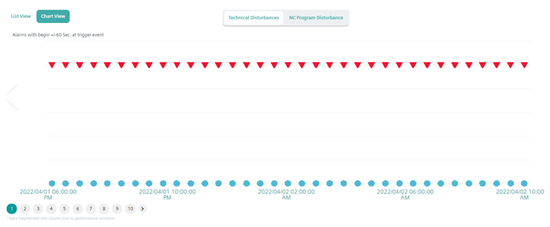
You can switch between "Technical Disturbances" view and "Alarm Reaction/NC Stop" view.
Export functionality
It is possible to export an excel file(*.xls).This button will be active, when there is data on a table. Additionally, export functionality works by considering filtered data.
To perform a data export proceed as follows:
-
Click on “Export” button in the List View.

Filtering for an alarm
The "Triggering Alarms for Disturbances" page has 6 filters mechanisms working dynamically. "Triggering Alarms for Disturbances" page has same logic as "Alarms" page. For a detailed description, see Alarms.
Creating favorites for filtered alarms
"Triggering Alarms for Disturbances" page has same logic as "Alarms" page. You can also create favorites for filtered alarms. For a detailed description, see Alarms.