Overview
Description
The step time analysis provides information on the duration of defined steps and the observation of limit values of individual steps and sequences. With the help of the step time analysis, you can quickly find time outliers and thus determine and visualize delays in the production chain.
A predefined dashboard for step time analysis is available. The data for the step time analysis can be taken from the controller via the Asset Manager. The asset model is defined in the Asset Manager and an asset is created for each sequence. The user can configure the sequence via predefined aspects and link the variables to the corresponding S7 variables. In addition to the variables with the information as to whether the respective step is active, a variable with the product information can be assigned.
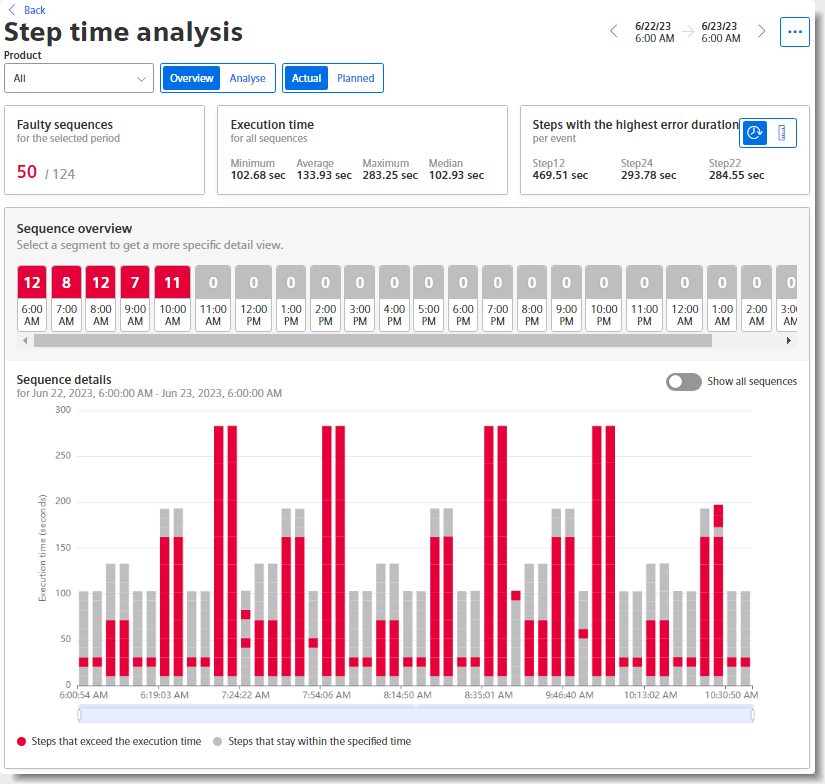
Steps in the step time analysis
Steps are created for an asset as aspects in the Asset Manager and automatically applied in Performance Insight For each step, you then define limits under "Step time analysis settings". If these limits are exceeded, the step is evaluated as faulty and marked red in the graphical display. This can be defined for a product or independent of the product.
Sequences in the step time analysis
A sequence is a run through all steps.
Process flow
To use the step time analysis efficiently, follow these steps:
-
Create the respective steps for the asset in the Asset Manager.
-
Add a dashboard for the step time analysis.
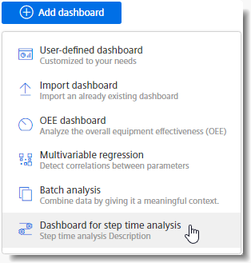
-
Define the limits for the created steps under "Step time analysis settings" in Performance Insight.
-
The data is displayed in the predefined dashboard.
NOTE
If steps have not yet been defined for the selected asset, a dialog with information on configuring the step time analysis is displayed. An unconfigured dashboard is created.