Results
"Up & Down" counting method of the counter
Description
Depending on the settings you select for a counter, you will see different counter values as a result. By default, the "The value is aggregated" function is activated. You cannot define any limit ranges for the "Up & Down" counter.
|
Settings |
Explanation |
|
|---|---|---|
|
Result: + 2 + 2 - 4 + 2 + 2 - 4 = 0 |
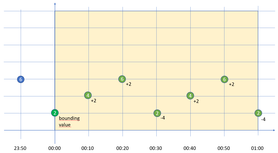 |
|
|
When you change the counter, you can define different settings for each counter. This example shows the transition from one counter to the next: |
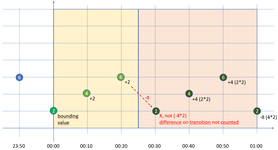 |
|
|
Counter for the year 2018 00:00 - 00:25 Counter constant: 1 Result: + 2 + 2 = 4 |
Counter for the year 2019 00:25 - 01:00 Counter constant: 2 Result: + 4 + 4 - 8 = 0 |
|
|
Final result: 4 + 0 = 4 |
||