Connecting the SINUMERIK control system with MindSphere
Using the MindSphere application "Asset Manager", connect the SINUMERIK open-loop controls with MindSphere.
For more information about roles within MindSphere and how to configure assets, see: MindSphere documentation.
Requirement
-
The MindSphere application is activated.
More information can be found in this Chapter: Shopfloor Management Application -
You require the "MindAccess User" role in MindSphere to do this.
-
The configuration must have been saved.
Procedure
-
Click on the "Asset Manager" MindSphere application.
-
Select the required asset in the left-hand side of the window.
-
In the right-hand side of the window under "Connectivity", click on the arrow next to "MTA Asset Config".
-
The "Onboarding / Offboarded" window > "Connectivity" tab opens and you can see the connection status, e.g. "Offboarded".
-
Select the "I hereby accept the conditions, which can be downloaded under the following link. Conditions" check box.
-
Click the "Conditions" link.
The "MindSphere – Terms & Conditions" window opens. -
Click on your region.
-
From the list, select the appropriate Terms & Conditions.
-
Read the Terms & Conditions.
- OR -
Download the Terms & Conditions.
- OR -
Print the Terms & Conditions. -
Close the window.
The "Connectivity" window is displayed again.
-
-
Click the "Connect SINUMERIK with MindSphere" button to connect the asset with MindSphere.
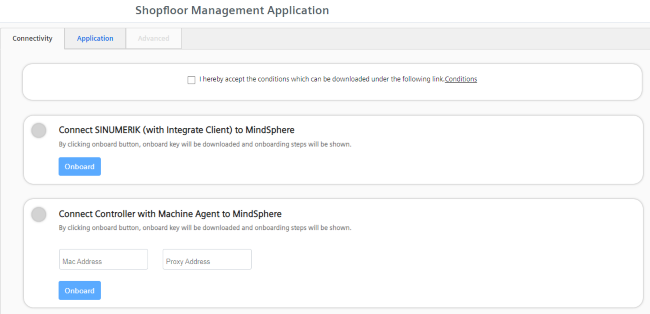
-
The "onboard.key" is generated and shown below the status bar.
Please note that you neither change the name nor content of the file.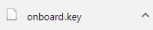
-
Click the "Save" button to accept the entries and save a consistent version of the configuration.
Wait for confirmation that the asset was successfully saved.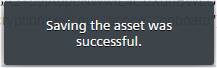
-
Copy the "onboard.key" to one of the specified storage locations in the control system.
More information can be found in the following Chapters:
-
SINUMERIK 840D sl: SINUMERIK 840D sl
-
SINUMERIK 828D: SINUMERIK 828D
-