Checking production quality
To check the production quality of a machine, proceed as follows.
Procedure
-
In the "Production Quality " window, open the "Workpieces" tab.
-
Clicking on the small arrow opens the drop-down "Asset List".
The list of available machines is displayed.
Select the required control system (machine) using the mouse. -
Click on the clock icon to open the "Date" calendar.
Select the required day.
You can see the required production data in the "Workpieces" table.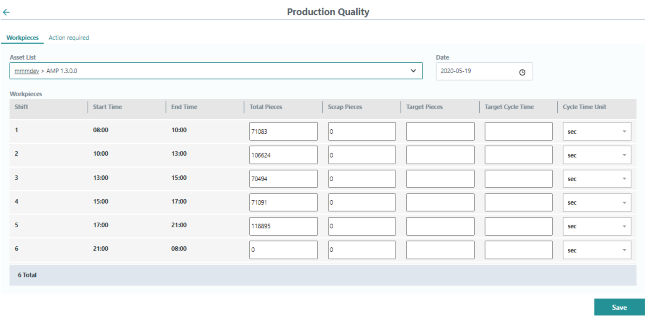
-
Click "Save" to save the data.
"Workpieces are saved successfully" is displayed the right-hand upper part of the window to show that the operation was successfully completed.

NOTE
The following rule applies to the production time:
Production time ≥ Target cycle time * Target pieces
NOTE
Note that the standard user "SubTenantUser" can only see the assets under the corresponding subtenancy. The asset list is filtered by subtenants.
NOTE
Note that the target values can be entered for all shifts of the previous days and the current day.