Logging in to MindSphere
Precondition
You require a MindAccess user account in MindSphere.
More information on creating an account can be found at:
-
"MindSphere - Settings System Manual"
-
"MindSphere - Asset Manager System Manual"
Procedure
-
Click the link provided by email from Siemens AG.
The website is displayed: https://<customer-tenant-name>.<mindsphere>
-
The "Sign In" window opens.
-
Enter your e-mail address and your password.
-
Click the "Sign In" button.
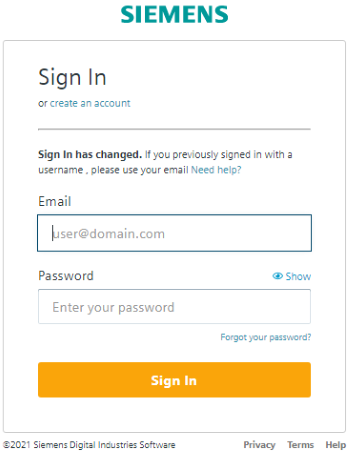
- OR -
If you have forgotten your password, click "Forgot Password?".
The "Reset your Password" window opens.
Enter your e-mail address and click the "Submit" button.
Your password is reset and you are informed of this via e-mail.Click on "Back to Sign In".
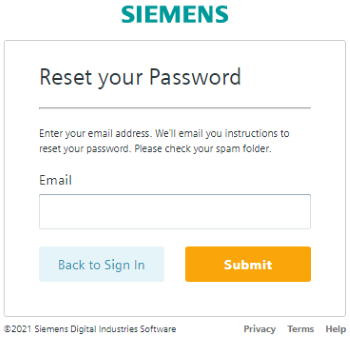
-
-
The launch pad opens. You can access the individual applications via this user interface.
