Exchanging a certificate (optional)
In order to achieve comprehensive security, it is necessary to update the certificate "cacert.pem". The following manual steps are required for this purpose.
SINUMERIK Operate with SINUMERIK Integrate client under Linux
-
Open the directory: card/addon/sinumerik/hmi/sinintclient/cfg
-
Select "cacerts.pem".
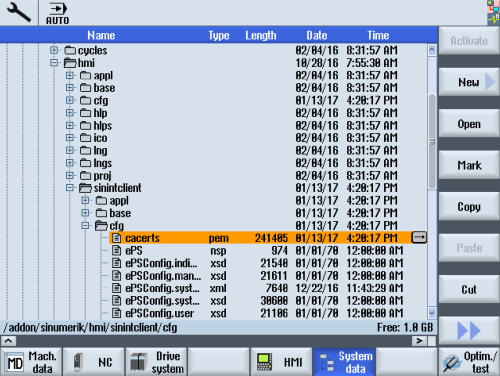
-
Use WinSCP, for example, to open "cacerts.pem" in the editor.
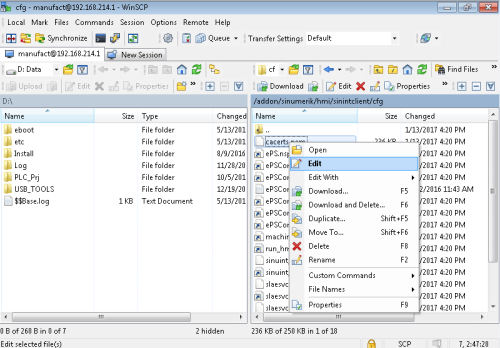
-
Insert the content of "Customer Root CA" at the end of "cacerts.pem".
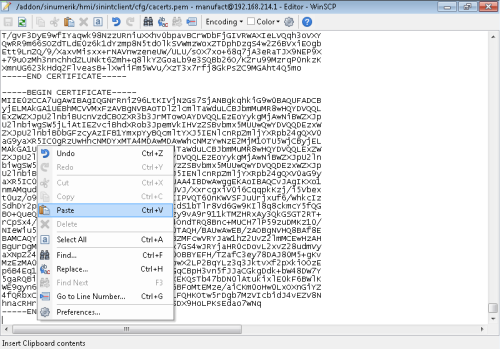
-
Close the file to save the certificate.
-
Perform a restart.
SINUMERIK Operate under Windows
-
Open the "Customer Root CA" file in the editor and copy the entire content to the clipboard.
-
Use WinSCP, for example, to open "cacerts.pem" in the editor.
C:\ProgramData\Siemens\MotionControl\addon\sinumerik\hmi\sinintclient\cfg\cacerts.pem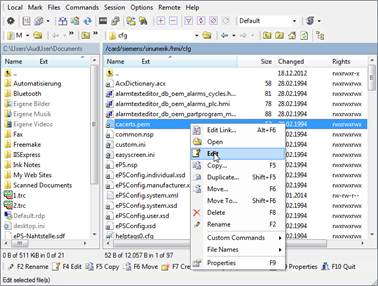
-
Insert the content of "Customer Root CA" at the end of "cacerts.pem".
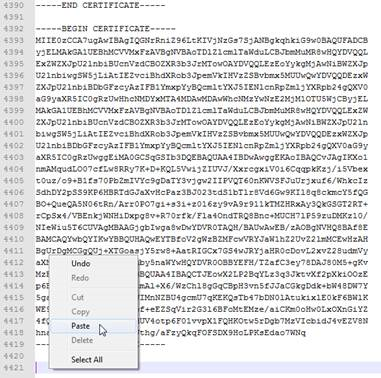
-
Close the file to save the certificate.
-
Store the adapted file in the same directory again:
C:\ProgramData\Siemens\MotionControl\addon\sinumerik\hmi\sinintclient\cfg -
Perform a restart.