- Analyze MyPerformance /OEE, Analyze MyPerformance /OEE Pro
- Introduction
- Fundamental safety instructions
- System requirements
- Setting up the SINUMERIK control system for Analyze MyPerformance
- Disconnecting the SINUMERIK control system from MindSphere
- Integrating MindSphere
- SINUMERIK Integrate Gateway
- Logging onto/logging out of Analyze MyPerformance
- Working with Analyze MyPerformance /OEE, Analyze MyPerformance /OEE Pro
- Appendix
- Introduction
- Fundamental safety instructions
- System requirements
- Setting up the SINUMERIK control system for Analyze MyPerformance
- Disconnecting the SINUMERIK control system from MindSphere
- Integrating MindSphere
- SINUMERIK Integrate Gateway
- Logging onto/logging out of Analyze MyPerformance
- Working with Analyze MyPerformance /OEE, Analyze MyPerformance /OEE Pro
- Appendix
The "Assign Plan" tab
Proceed as follows to assign a utilization plan.
Procedure
-
In the "Utilization Planning" window, open the "Assign Plan" tab.
-
Open the drop-down "Asset List".
The list of available machines is displayed.
Use the cursor to select the required control system. -
Open the drop-down list "Template".
Select the required template.
The machine utilization plan of the template is displayed. -
Open the "Assignment Start Date" calendar by clicking on the clock icon.
Select the required start date. The next day is the earliest start date.
If you have not selected the correct date or the day, an error message is displayed.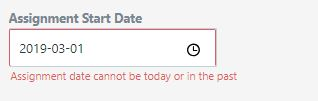
-
Click "Assign".
You receive the success message "Assignment completed successfully".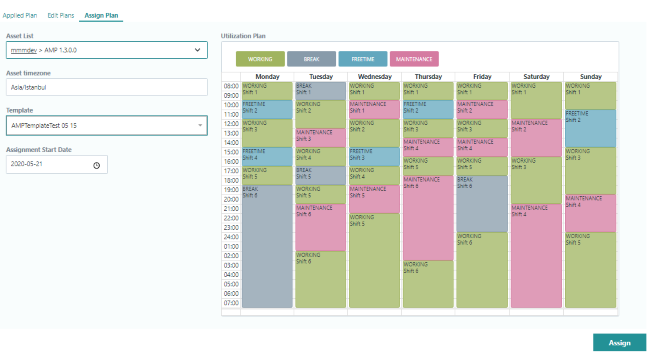
NOTE
You cannot assign the utilization plan until the next day or one of the next days.