Error analysis
You have the option of displaying an error analysis on the machine dashboard.
Precondition
-
You have activated the error analysis functionality "SINUMERIK Service Assistance /Failure Analysis" in the "Shopfloor Management Application" application.
-
You have activated the "SINUMERIK Service Assistance Functionality".
More information is provided in Chapter: SINUMERIK Service Assistance -
The aspects of the particular asset must be configured so that the error analysis function can be used. The configuration is realized automatically in the code.
Parameters
|
Parameter |
Description |
|---|---|
|
Disturbance type |
|
|
Tech. Disturbance |
Displays a technical disturbance. |
|
NC Program Disturbance |
Displays an NC program disturbance. |
|
Alarms |
|
|
From |
Displays the instant in time. |
|
Alarm number |
Displays the alarm number |
|
Deletion information |
Displays the deletion information. |
|
Alarm text |
Displays the alarm text. |
|
Source |
Displays the source. |
|
Of (client) |
Displays the clients. |
Procedure
-
Click on the button with dots in the "Machine description" area.
-
Select "Error analysis".
The error analysis is displayed in the lower right-hand window.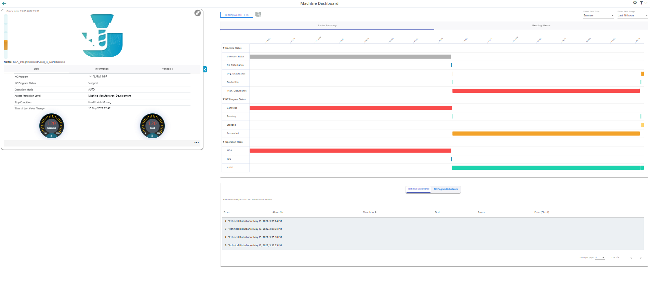
Error messages
-
If you have activated the error analysis functionality in the Shopfloor-Management application, but not in the SINUMERIK Service Assistance application, then instead of the error analysis, the following error message is displayed in the lower right-hand half of the screen: "You need to enable Machine Error Analysis on the Activation Page in SINUMERIK Service Assistance to use Failure Analysis"
More information is provided in Chapter: SINUMERIK Service Assistance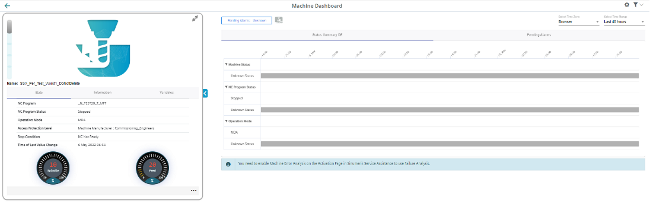
-
If you have not correctly configured the aspects required for the error analysis, instead of the error analysis, the following error message is displayed in the lower right-hand half of the screen: "Aspects are not configured to use Failure Analysis."
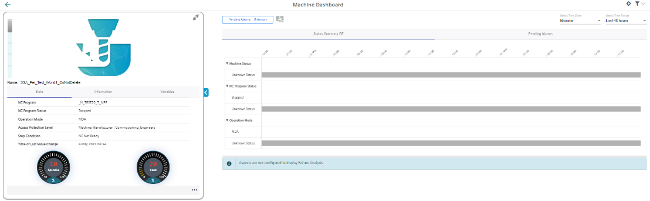
More information is provided in Chapter: Aspects