SINUMERIK Service Assistance
The MindSphere application "SINUMERIK Service Assistance" (SSA) offers you a standardized software solution to help service experts perform an error analysis on a machine tool equipped with a SINUMERIK control. The increased transparency makes it possible to carry out any necessary service work more efficiently and reduce machine tool downtimes.
Precondition
To use the error analysis function, you must purchase the "SSA" application (SINUMERIK Service Assistance).
You require the following user roles:
-
ssa.admin
- OR -
-
ssa.user
Procedure
-
In the Launchpad, click on the "Shopfloor Management App" MindSphere application.
The "Shopfloor Management Application" > "Shopfloor" > "Application" tab > "Manage MyMachines" window opens.
Set the slider to the right to activate the use of "SINUMERIK Service Assistance /Failure Analysis" for this asset.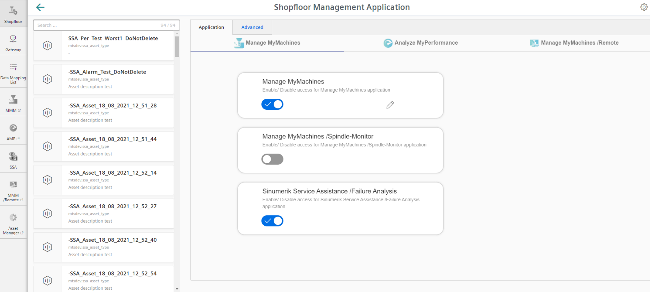
-
Click the "SSA" button in the left-hand section of the window.
An overview of the SINUMERIK controls is displayed.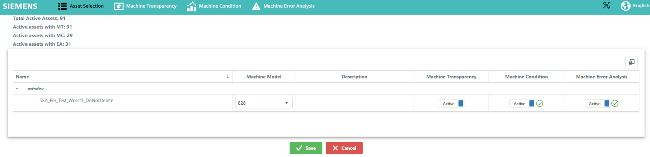
-
Click on "Save" to save your selection.
The "Confirm Payment" window opens.
- OR
Click on "Cancel" to cancel the operation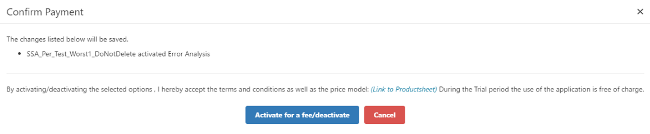
-
Click on button "Activate for a fee/deactivate".
- OR -
Click "Cancel" to cancel the operation.
More information
For more information about the features and operation of SSA, refer to the:
"SINUMERIK Service Assistance" Function Manual.