Machine Agent Management
The "Machine Agent Management" application contains an overview of all the adapters available in the machine agent backend and lists the following parameters:
-
Adapter name
-
Adapter version
The application provides the following functions:
-
Checks the current version of the machine agent installation bundle
-
Downloads the machine agent installation bundle
-
Overview of the adapters
-
Displays the "pkginfo.json" file with all adapter package information
-
New adapter upload
-
Deletes the adapters if they are not installed on any agent
Parameters
|
Parameter |
Description |
|---|---|
|
Machine agent installation bundle |
Displays the installation bundle version. |
|
Adapter name |
Displays the adapter name. |
|
Adapter version |
Displays the adapter version. |
|
Actions |
The adapter is removed by clicking on the "Delete" icon. |
 |
Opens the file with the package information. |
 |
Removes the adapter.
|
 |
Opens the launch pad. |
Procedure
-
In the launch pad, open the "Machine Agent Management" MindSphere application.

-
Home page "Machine Agents - Management" opens.
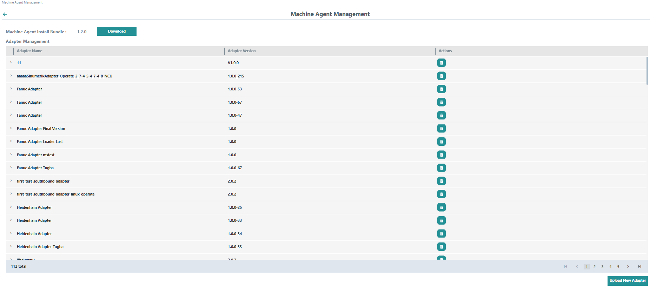
-
Click on "Download" to download the current version of the installation bundle.
A "tar.gz" file is downloaded. -
Click on the "Delete" icon in the right-hand column "Actions" to uninstall an adapter.
-
Click on the extension arrow at the left in front of the particular adapter name to open the "Pkginfo.json" file with the package information.
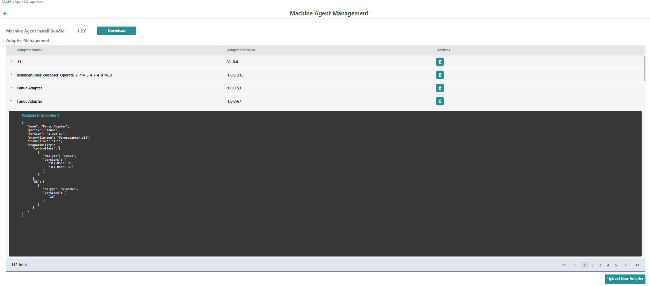
-
Click on "Upload new adapter" to install a new adapter.
The available adapters are displayed in the "tar.gz" file format.
Select the required adapter. Only one adapter can be selected.
While uploading, no additional actions can be performed in this application. -
An error message is displayed if the selected adapter cannot be uploaded as a result of the size of the content or the version.