Data mapping list
You have the option of saving your own controllers in the MindSphere Application "Shopfloor Management App" under "Data Mapping List".
Icons
|
Icon |
Description |
|---|---|
 |
Creates a new controller. |
 |
Deletes a controller that has already been created. |
 |
Opens a controller that has already been created for editing. |
Procedure
-
In the launch pad, click the "Shopfloor Management App" MindSphere application.
-
The "Shopfloor Management Application" window opens.
-
In the left-hand window area, click on "Data Mapping List".
A list of the controllers that have been created is displayed.
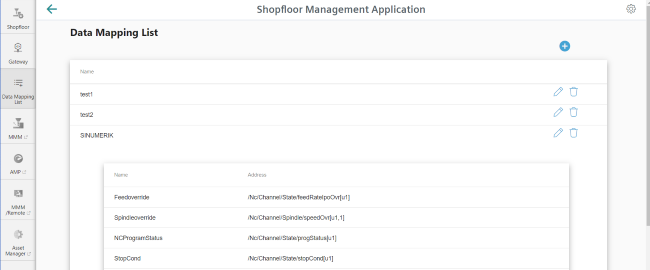
-
-
Click on the "+" icon to create a new controller.
-
Window "Mapping Name" opens.
Enter a data mapping name of the controller, and click on "Next".
- OR -
Click on "Cancel" to cancel the operation.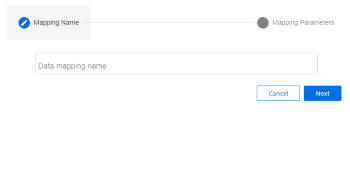
-
Window "Mapping Parameters" opens.
Enter the addresses of the controller.-
FeedOverride address
-
NcProgramStatus address
-
NcProgram address
-
ProtectionLevel address
-
SpindleOverride address
-
StopCondition address
-
OpMode address
-
NrOfAlarms address
Click on "Save" to save the entries.
- OR -
Click on "Cancel" to cancel the operation.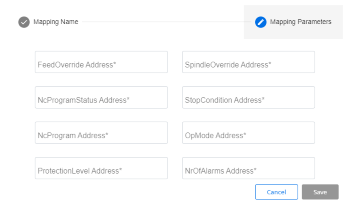
-