Overview of the report configurations
Introduction
Reports are based on a configuration. This is saved and displayed in the "Overview of all reports".
Here, you can create a new configuration. Configurations can be edited and deleted.
Procedure
To display an overview of the report configurations, follow these steps:
-
Open the "Reports" of the asset.
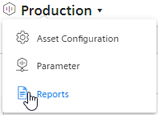
The overview of configurations is displayed.
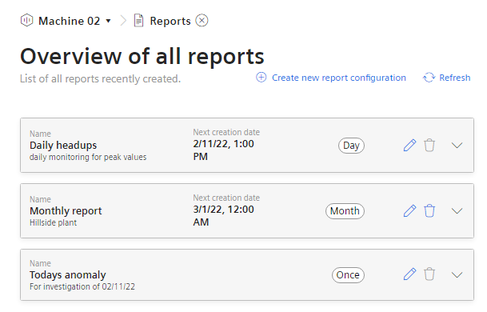
-
To create a new configuration, select
 "Create new report configuration".
"Create new report configuration".
-
To edit a configuration, select "Edit"
 .
.
-
To delete a configuration, select "Delete"
 .
.
A configuration for which reports are available cannot be deleted.
-
To view the reports based on a configuration, click
 in the configuration display.
in the configuration display.
The view is expanded.