Results
Detail view
Description
In the detail view, you can display the load profile of the parameters, for example, or an enlarged view of the widget. To
open the detail view, click  in the widget. The functions of the detail view depend on the widget type.
in the widget. The functions of the detail view depend on the widget type.
For a widget of the "Diagram" type, the detail view contains the following functions, for example:
-
Showing and hiding individual lines
-
Showing and hiding limits
-
Output of detailed values when you move over the line with the mouse
-
Zooming in on the diagram
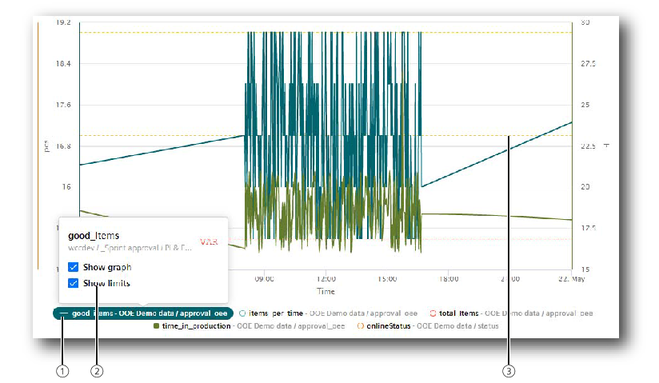
|
① |
Hiding / showing the graphical display of a parameter |
|
② |
Hiding / showing the graphical display and the limits of a parameter and the limits |
|
③ |
Optional: Defined limits for KPI or variable |