My Plant
"My Plant" view ("My Plant")
The "My Plant" view ("My Plant") displays the available assets.
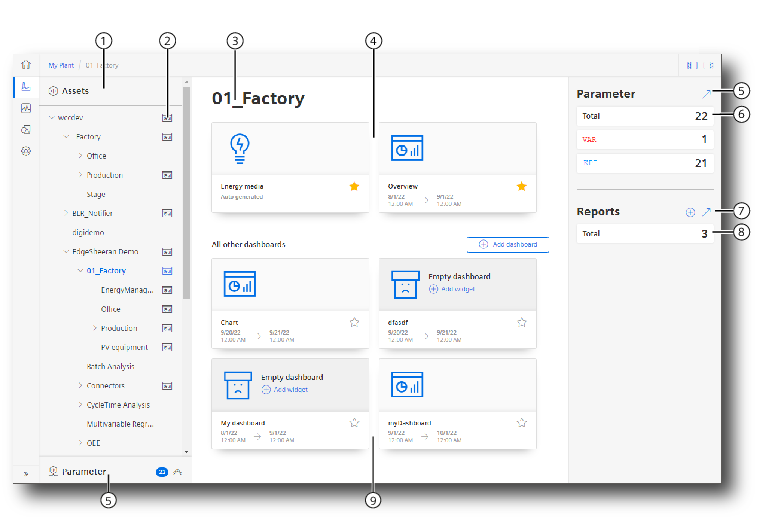
|
① |
Assets in the "My Plant" view ("My Plant") |
|
② |
Number of dashboards created on the asset |
|
③ |
Selected asset |
|
④ |
Favorite dashboards available at the asset |
|
⑤ |
Open parameter list |
|
⑥ |
Overview of the variables and KPIs available at the asset |
|
⑦ |
Open list of report configurations |
|
⑧ |
Number of reports configured for the asset |
|
⑨ |
More dashboards |
 |
Refreshes the assets display |
Dashboard
The figure below shows a user-defined dashboard.
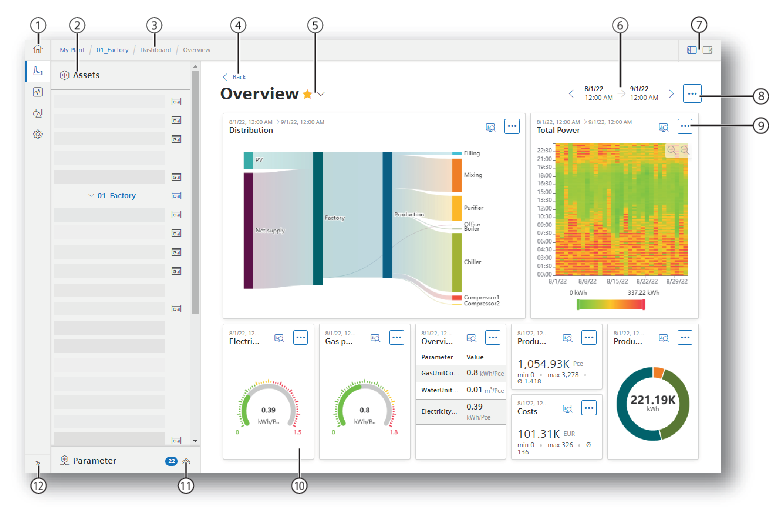
|
① |
Navigation bar - selection of a view |
|
② |
Assets in the "My Plant" view ("My Plant") |
|
③ |
Breadcrumb navigation |
|
④ |
Navigation back |
|
⑤ |
Overview of the dashboards at the asset / marking the asset as favorite |
|
⑥ |
Displayed period, time navigation |
|
⑦ |
Show/hide the navigation area left / right of the info panel |
|
⑧ |
Menu button with options at a dashboard |
|
⑨ |
Menu button with options on a widget |
|
⑩ |
Widget |
|
⑪ |
Show/hide parameter list |
|
⑫ |
Show/hide texts of the navigation bar |
The icon  next to an asset indicates that at least one dashboard is available at the asset.
next to an asset indicates that at least one dashboard is available at the asset.
You can find more information on the Asset Manager here: Asset Manager system manual