Creating a KPI type
Description
A KPI type is the template for a KPI instance which you visualize in a dashboard.
KPI types are created automatically, e.g. for the creation of an MVR dashboard. Independently of this, you can create your own user-defined KPI types.
KPI instances can also be created as untyped when a widget is created.
Displaying a list of KPI types
-
To display available KPI types, click "KPI types" in the "Configuration" view.
The list of available KPI types is displayed.
KPI types are available for all assets of My Plant.
-
To display the formula for the calculation of the KPI type and further details, select the KPI type in the list.
The information on the KPI type is shown in the information panel.
-
To filter the list by a category, click the corresponding category in the overview in the information panel.
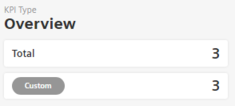
-
To delete the filter again, click the display below the search field.

Creating a KPI type
Follow these steps to create a KPI type:
-
Show the list of KPI types.
-
Click "Create new KPI type".
The "Add KPI type" editor is displayed.
-
Assign a unique name and a unit.
-
To calculate the KPI type, use operands, constants and operators, which you can create directly for this purpose, to compose the formula in the formula editor.
An operand is a placeholder that is later, during the creation of widgets, filled with actual parameters from the parameters or KPI instances.
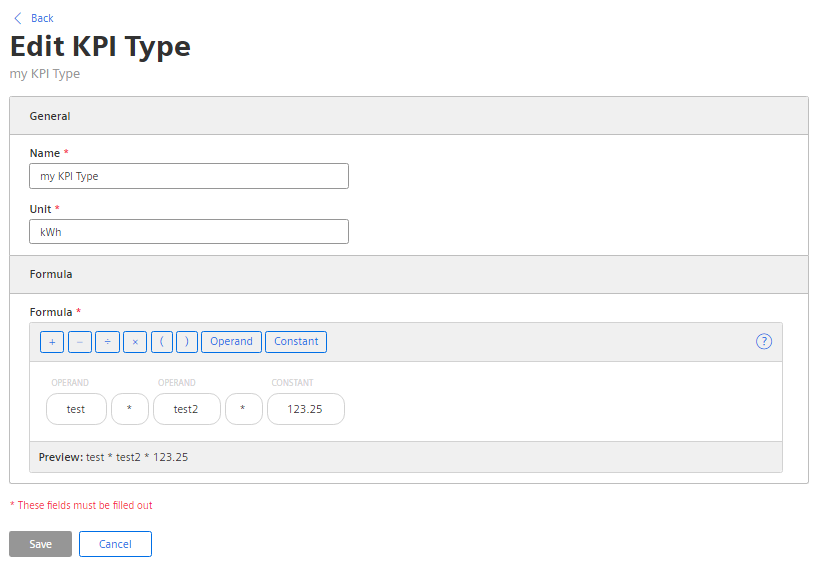
-
Move already inserted elements of the formula with drag-and-drop.
-
To copy, edit or delete an element of the formula, move the mouse pointer over the element and select the corresponding icon.
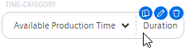
Editing or deleting a KPI type
-
To edit an available KPI type or to delete it, click
 in the list of KPI types.
in the list of KPI types.
-
Select "Edit" or "Delete".
Automatically generated KPI types (MVR) cannot be deleted in this view.