Evaluating a batch analysis
Description
The table shows the values for the produced batches for the selected period:
-
Batch: Number of the batch
-
Material
-
Start, end and duration of production of the batch
-
The parameters selected in the configuration
NOTE
If the selected period for the dashboard or one of the widgets is in the future, the dashboard automatically updates every 30 seconds.
Procedure
-
To display the analysis for a different time period, use the operator controls to navigate in time.
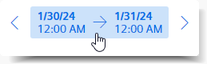
-
To filter the display, enter a string in the search field.
All batches for which a cell contains the character string are displayed.
-
To sort the table, click in a column header.
-
To display individual batches or materials, enable the corresponding entries in the selection lists alongside the search field.
Example:
-
Filter the table by a batch number.
-
Sort by a parameter, e.g. energy consumption
You can see at a glance which production of a batch was the most energy-intensive.
"Diagram" graphical representation
The graphical representation visualizes the time history of the individual parameters in relation to the individual batches.
NOTE
If a comprehensive display of values is requested, e.g. for a long period, not all entries are available immediately. A progress bar at the top visualizes the process of the calculation.