Defining contract information for energy media
Description
You can store the following contract information for each energy medium:
-
Contract valid from
-
Currency
-
Costs
-
CO2 equivalent
We recommend defining the contract information per energy medium directly on the top-level asset. This ensures that all contract information for a new energy medium as well as all changes are transferred to the lower-level assets.
Procedure
To define contract information, follow these steps:
-
Go to My Plant and select an asset. The tiles of automatically generated and user-defined dashboards for this asset are displayed.
-
Select the energy media dashboard.
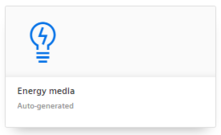
-
In the dashboard view, click
 .
.
-
From the drop-down menu, select "Edit energy media contract information".
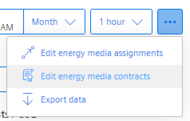
The energy media list with the created contract information is displayed.
-
Click the medium you want to edit.
-
If contract information is already available from a parent asset, it can be applied.
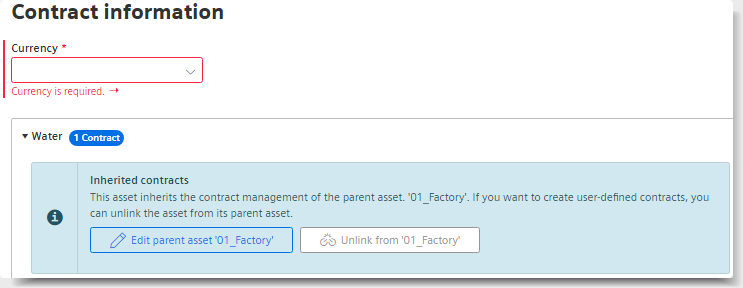
-
You can remove the link and create your own contract information.
-
You can jump to the parent asset and adapt the contract information for it.
-
-
To specify costs by the hour during the course of the day, enable the "Split costs per time of day" option.
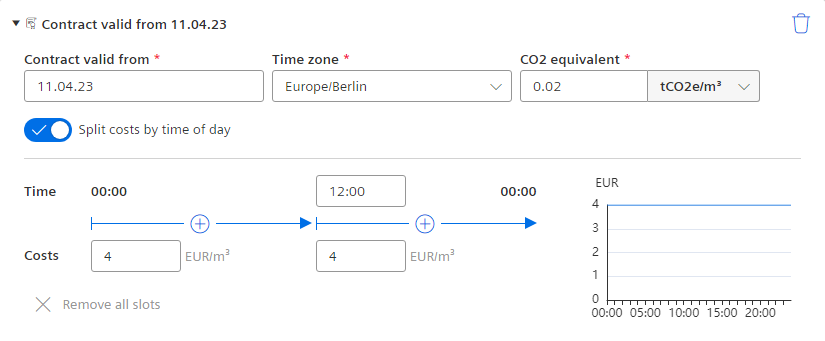
-
To insert a period, click
 .
.
-
Specify the start time and cost for each period.
Result
The list of energy media is displayed.
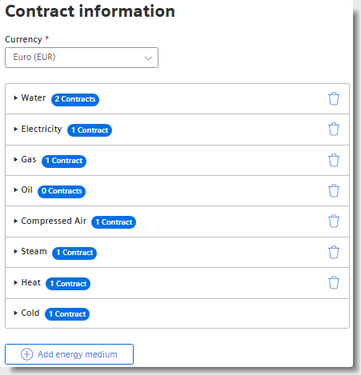
NOTE
The currency is defined uniformly for all contracts in the contract definition.