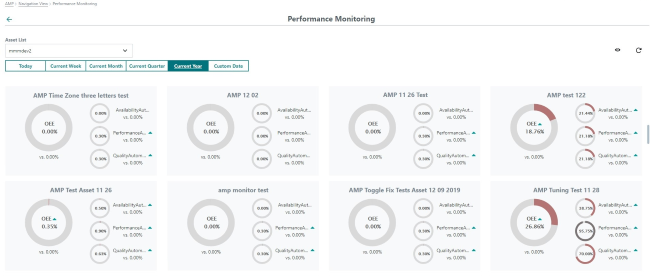Overview
You can check the performance of the machines using the performance monitoring function.
All of the integrated machines are displayed as selections.
The following monitoring intervals are available:
-
Today
-
Current week
-
Current month
-
Current quarter
-
Current year
-
Custom date
The following criteria are available on the machine side:
-
OEE (Overall Equipment Efficiency)
-
Availability
-
Performance
-
Quality
Procedure
-
Click the "PERFORMANCE MONITORING" button in the "Overview" window.

-
The "Performance Monitoring" window opens.
The display differs depending on whether you use Analyze MyPerformance /OEE Monitor or whether you have edited the configuration with Analyze MyPerformance /OEE Tuning.Analyze MyPerformance /OEE monitor
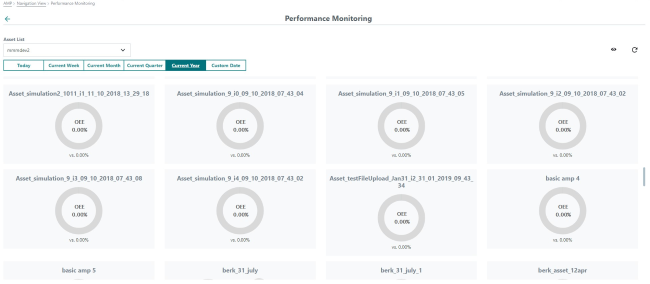
Analyze MyPerformance /OEE Tuning